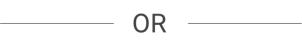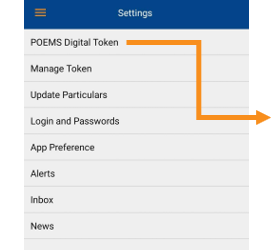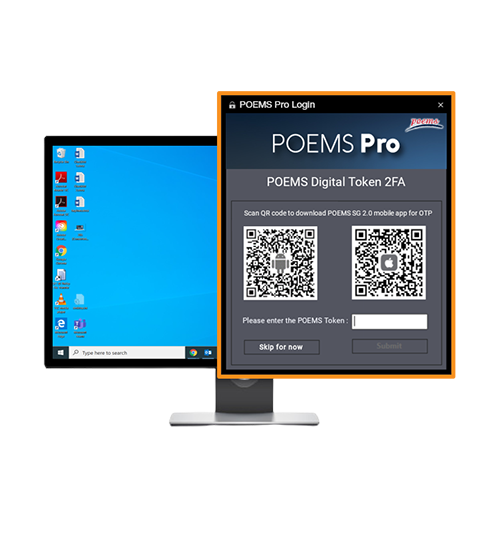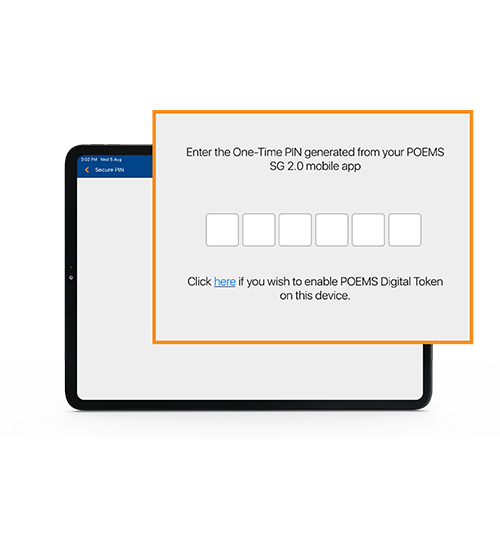POEMSデジタルトークン
安全かつスマートにご自身の資産を保護しましょう。

デジタルセキュリティ・トークンは不正アクセスの脅威からアカウントを守ります。
対応プラットフォームはPOEMS 2.0デスクトップ、
POEMS SG 2.0モバイルアプリと POEMS Pro
POEMSデジタルトークンでセキュリティ強化

- バックグラウンド認証を使用することでPOEMSモバイルにシームレス・ログイン
- トークンのデバイスが必要ないのでハッスルフリー
- 不正なユーザーアクセスを防いでセキュリティを強化
- 1つのトークンが全プラットフォームに対応
3つのシンプルなステップでPOEMSデジタルトークンをセットアップ:
POEMS SG 2.0モバイルアプリを
起動してログイン
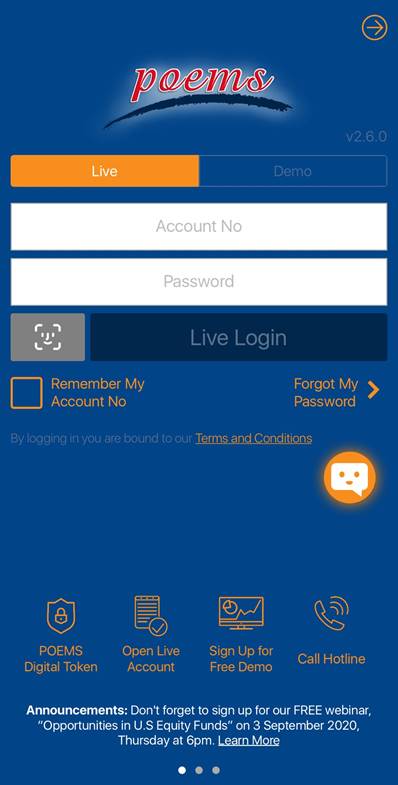
設定 >> ‘Manage Token’を選択
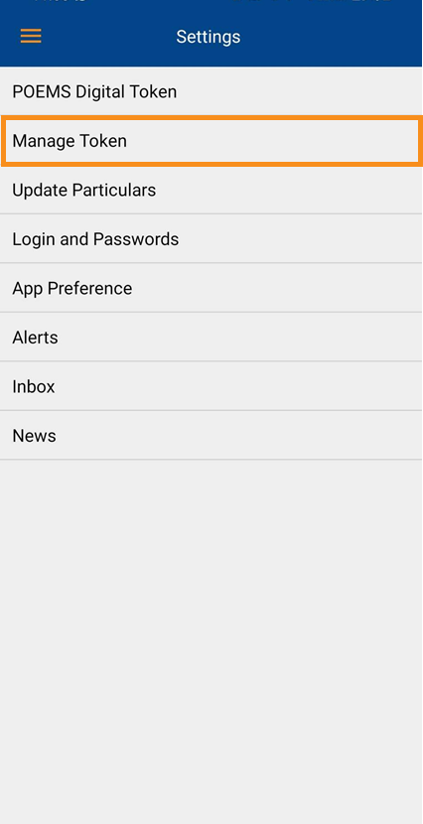
登録のメールアドレスまたはSMSに送られた
アクティベーションコードを入力
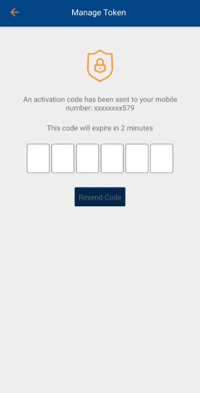
POEMSデジタルトークンを使用してワンタイム・パスワードを発行(OTP):
Frequently Asked Questions
POEMS Digital Token is a feature within the POEMS SG 2.0 Mobile App that generates a One-Time PIN (OTP) to authenticate two-factor authentication (2FA) login to the POEMS suite of trading platforms*.
*POEMS suite of trading platforms refers to POEMS 2.0, POEMS Mobile 2.0 and POEMS Pro.
You will need to use POEMS Digital Token in the following scenarios:
- POEMS Mobile App
Authentication is done seamlessly in the background if you have paired the POEMS Digital Token with your mobile device. However, an OTP is required when you are logging to POEMS Mobile 2.0 with an alternative mobile device, for example, iPad / Tablet. - POEMS 2.0 and POEMS Pro
Instantly generates an OTP with your POEMS Digital Token from POEMS SG 2.0 Mobile App, to be used to authenticate 2FA login to POEMS 2.0 & POEMS Pro.
If this happens, please download the POEMS SG 2.0 Mobile App and set up the POEMS Digital Token on your new device. This will automatically disable the POEMS Digital Token on your previous device. You can set up the POEMS Digital Token with the following steps:
Step 1: Login to your POEMS account
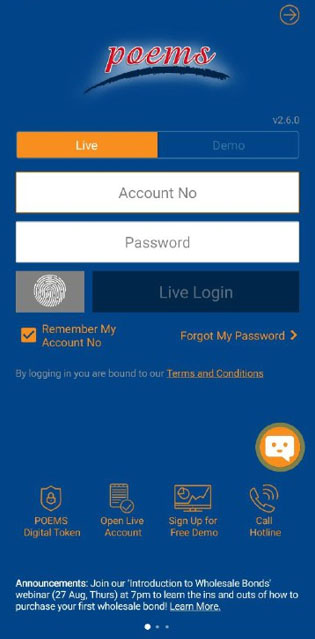
Step 2: Click on ‘here’
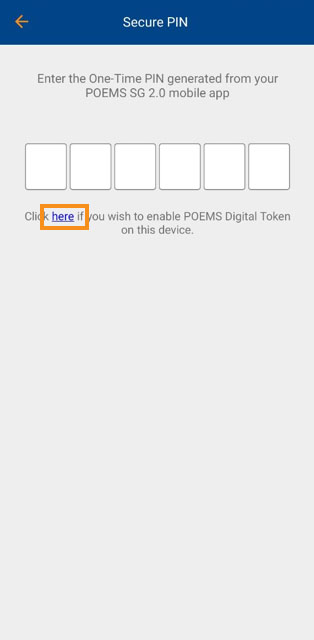
Step 3: Select how you would like to receive the activation code
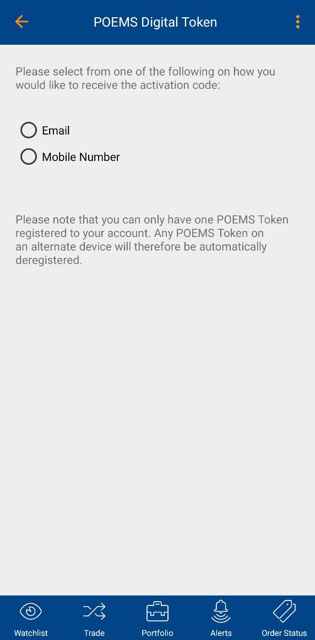
Step 4: Enter the 6-digit code that will be sent via email or SMS
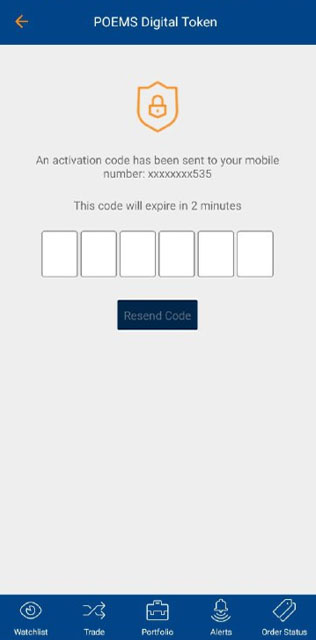
You are required to generate an OTP when logging in to your account using POEMS 2.0, POEMS Pro, or POEMS Mobile 2.0 on an alternative mobile device.
OTP is not required if you are using a POEMS Digital Token enabled mobile device as authentication is done seamlessly in the background.
You can generate an OTP with the following steps:
Step 1: Launch the POEMS SG 2.0 Mobile App on your POEMS Digital Token enabled device and tap on the POEMS Digital Token icon
Step 2: Enter the generated OTP on the POEMS trading platform to access your account
No, you are only allowed to set up the POEMS Digital Token on 1 mobile device. To access your account on an alternative mobile device, you will need to enter the OTP generated from your POEMS Digital Token enabled device.
You may contact our Customer Experience Hotline at (65) 6531 1555 during office hours (8.45am to 5.30pm, Monday to Friday).
For more POEMS Digital Token FAQs, click here.

 ID: @349vshmi
ID: @349vshmi