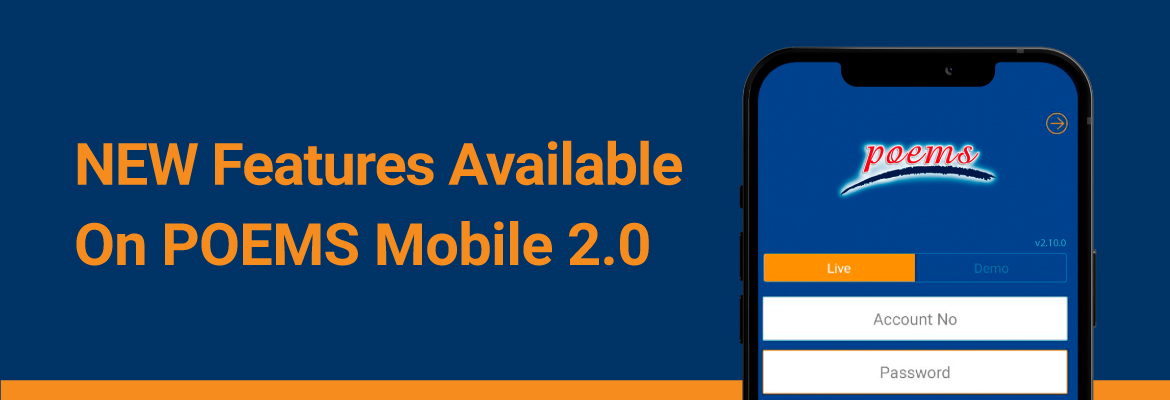
What’s New in Version 2.10.0:
1. Trade Summary (for SG counters)
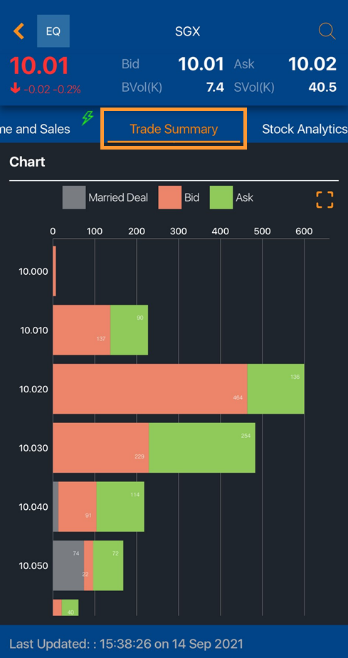
Previously only available on POEMS 2.0 and POEMS Pro, Trade Summary is our latest addition to our mobile trading app!
You can now view the bid/ask volume and married deal data (off-the-market share transaction) of your favourite Singapore counters on-the-go!
How to get there:
- Select your desired counter in your watchlist
- Select Trade Summary in the sub tab
(swipe left to view more tabs)
2. View Stocks and CFD Synthetic Orders
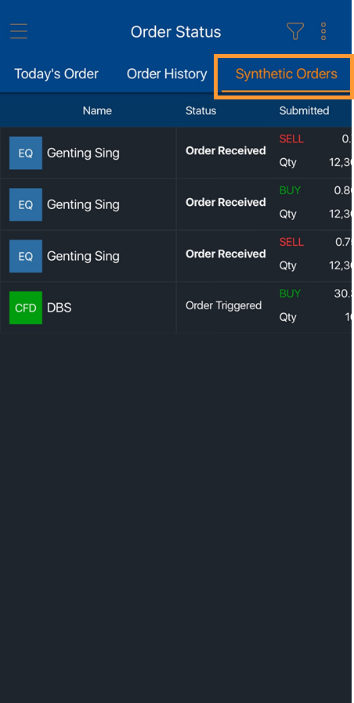
With the addition of Synthetic Orders tab to the Order Status module, you can now view Stocks and CFDs advanced orders with a single tap.
Trading on POEMS Pro too? You can view your Stocks advanced orders placed via our active trader platform on our mobile trading app.
How to get there:
- Tap on the hamburger menu (located on the top left corner of the app)
- Select Order Status
- Select Synthetic Orders in the sub tab
3. The Ticker Symbol is now placed below the counter name in Watchlist and Top Movers
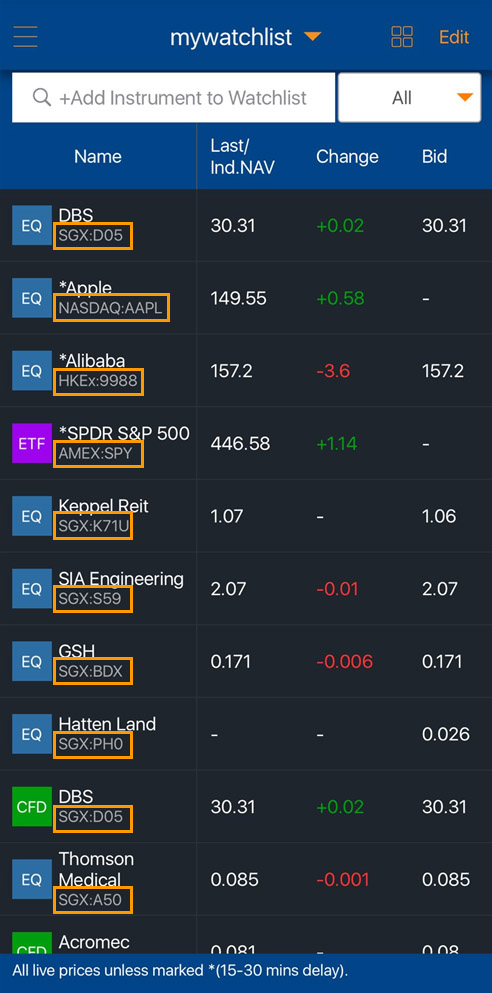
Located just below the counter name, we have added the ticker symbol for Stocks and CFDs in the Watchlist and Top Movers pages for your convenience.
How to get there:
- Tap on the hamburger menu (located on the top left corner of the app)
- Select Watchlist / Top Movers
4. PayNow is now available on our mobile app
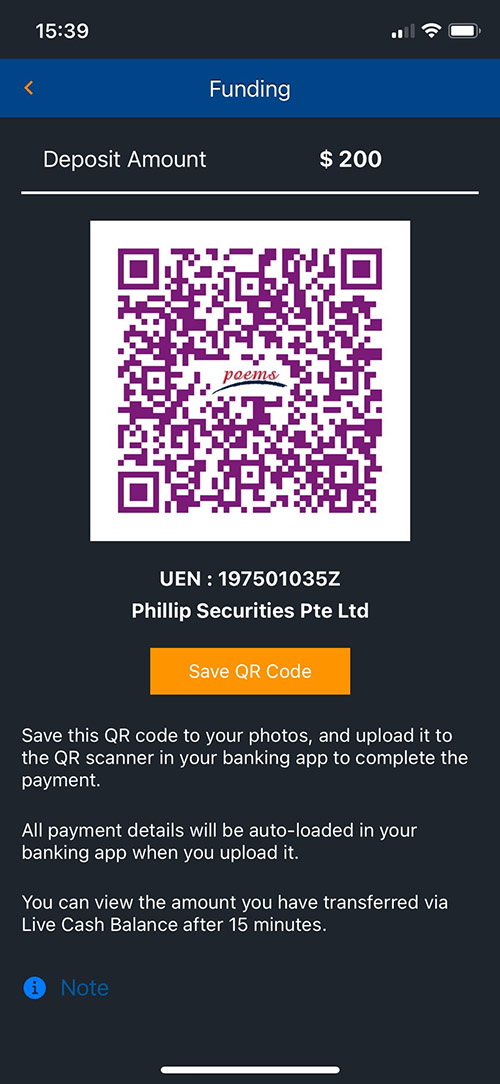
On top of eNETS, you can now fund your POEMS account using PayNow!
To make your funding process more convenient, you can save a pre-generated QR code and upload it to the QR scanner in your mobile banking app.
How to get there:
- Tap on the hamburger menu (located on the top left corner of the app)
- Select Funding & Online Forms
- Select Funding in the sub tab
5. Discover Unit Trust investment ideas*
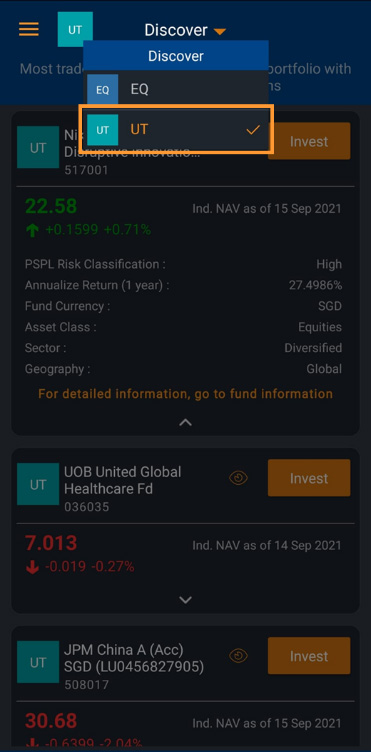
On top of Stocks, you can now identify new investment ideas for Unit Trust (UT) with our Discover feature! These ideas are selected using a set of unique AI-powered algorithms that are tailored to your portfolio.
*The UT Discover feature is currently available for Android users only.
How to get there:
- Tap on the hamburger menu (located on the top left corner of the app)
- Select Discover
- Tap on the orange arrow beside ‘Discover’ and select UT from the dropdown list
Be sure to update your POEMS Mobile 2.0 app to v2.10.0 via App Store/Google Play Store to enjoy these new features!

