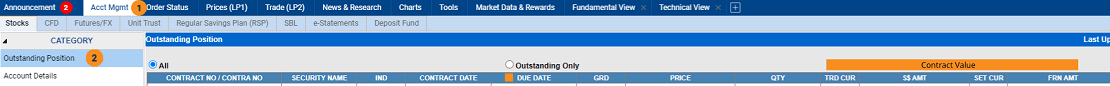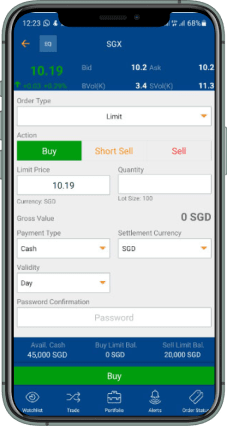Before trading: Fund your account
Try PayNow for a 15-min SGD deposit:


Phillip Securities Pte Ltd – Unique Entity Number (UEN) : 197501035Z
1. Log in to your payment app with your access code and PIN or Touch ID
2. Scan/Import the QR code to start your transaction
Please enter your 7-digit trading account number
e.g. 0123456 under “Reference Number”.
*For direct crediting into a CFD account, please add “CFD” in addition to the 7 digits e.g.: 0123456CFD
Login to POEMS (web) > Acct Mgmt > Live Cash Balance > Intraday Cash Transaction
Login to POEMS (app) > Portfolio > Stocks > Live Cash Balance > Intraday Cash Transaction
Please refer to www.poems.com.sg/payment for payment processing time.
Trade day: Place order
What does the icons mean?
| EQ | Equities |
| CFD | Contract for Differences |
| CFD DMA |
Contract for Differences Direct Market Access |
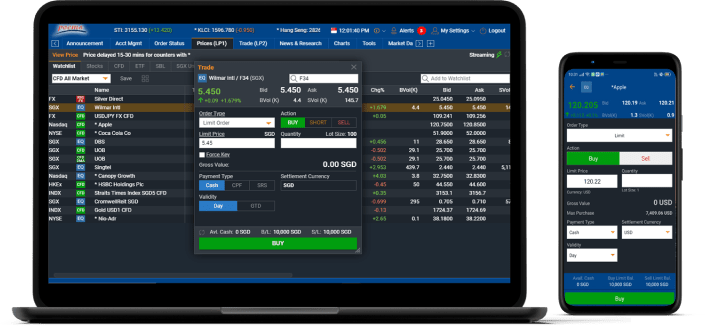
Click the image for more information
Order received: Successfully submitted orders will be in queue awaiting order execution
Done: Trade is executed at the price and quantity keyed
Trade day +1: Check outstanding position
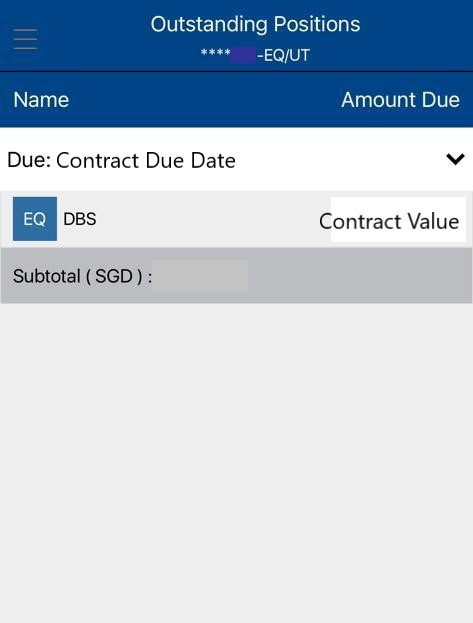
Due Date: Settlement date (Contract will remain under outstanding position until due date. Insufficient funds for settlement will be subjected to debit interest)
Contract value: Amount to be debited on due date
After due date:
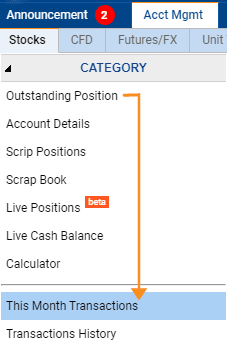
Contract will be shifted from “Outstanding Position” to “This Month Transactions” (App) or “Transaction History” (web). You can check contract breakdown at e-statements >> Daily Statements

Before trading: Fund your account or contact Trading Representative for limit
Try PayNow for a 15-min SGD deposit:


Phillip Securities Pte Ltd – Unique Entity Number (UEN) : 197501035Z
1. Log in to your payment app with your access code and PIN or Touch ID
2. Scan/Import the QR code to start your transaction
Please enter your 7-digit trading account number
e.g. 0123456 under “Reference Number”.
*For direct crediting into a CFD account, please add “CFD” in addition to the 7 digits e.g.: 0123456CFD
Login to POEMS (web) > Acct Mgmt > Live Cash Balance > Intraday Cash Transaction
Login to POEMS (app) > Portfolio > Stocks > Live Cash Balance > Intraday Cash Transaction
Please refer to www.poems.com.sg/payment for payment processing time.
Contact your Trading Representative for limit
Login to POEMS (web) > my settings > my account > Your Trading Representative (TR)’s Information
Login to POEMS (app) > Help > Call Broker
Trade day: Place order
What does the icons mean?
| EQ | Equities |
| CFD | Contract for Differences |
| CFD DMA |
Contract for Differences Direct Market Access |
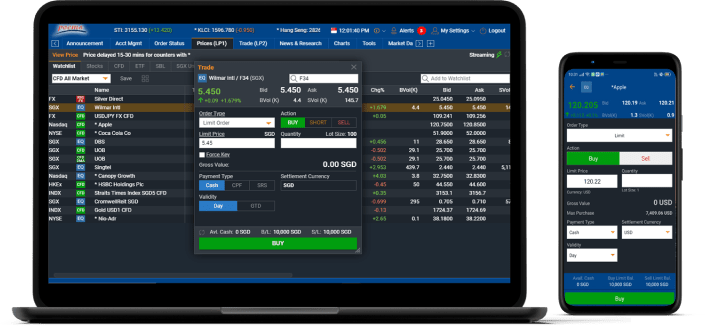
Click the image for more information
Order received: Successfully submitted orders will be in queue awaiting order execution
Done: Trade is executed at the price and quantity keyed
Trade day +1: Check outstanding position
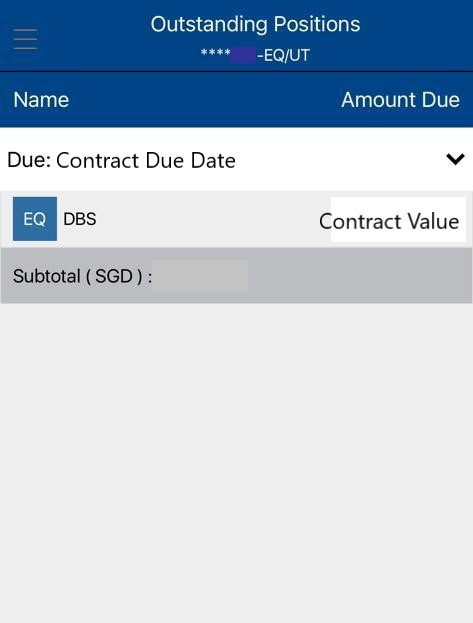
Due Date: Settlement date (Contract will remain under outstanding position until due date. Insufficient funds for settlement will be subjected to debit interest)
Contract value: Amount to be debited on due date
Due date +1 day: Settlement date
Contract will still remain under outstanding position. After the contract is settled, it will be shifted to “This Month Transactions” (App) or “Transaction History” (web). You can check contract breakdown at e-statements >> Daily Statements
Contract will not be settled if there are insufficient funds in the account.