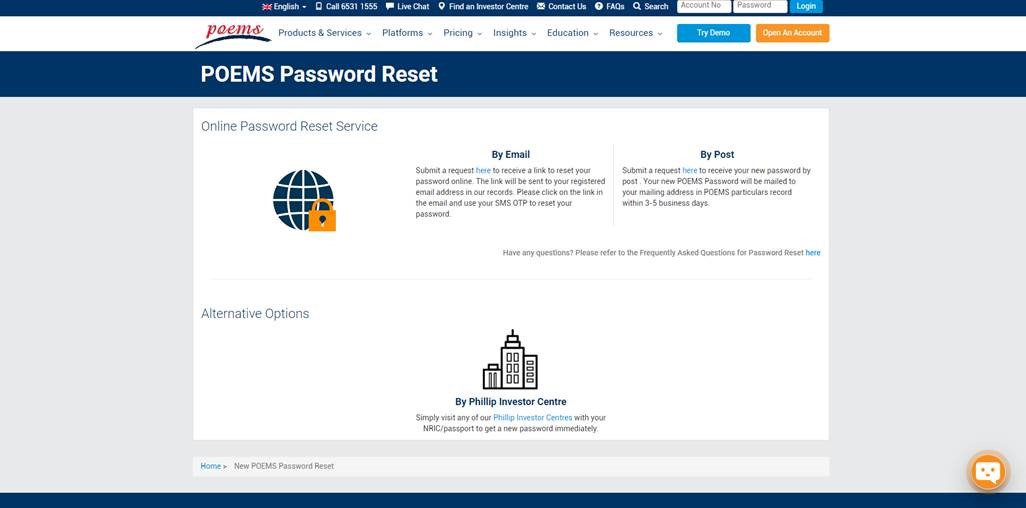What’s New on POEMS?
Jun 14, 2019 | Posted by Nicole Tan

Introducing eNETS for Quicker Top-ups
POEMS 2.0
With eNETS, you are now able to transfer SGD from your Citibank, DBS, OCBC, Standard Chartered or UOB bank accounts to your POEMS trading account!
How do I deposit funds via eNETS?
- Login to POEMS 2.0
- Click on Acct Mgmt > Deposit Fund
- Select the account (Stocks or CFD) you wish to transfer to and indicate the amount (in SGD) to transfer
- Tick the Terms & Conditions checkbox, then click on the “Continue to eNETS” button
- The eNETS transaction page will appear as a pop-up window
- Select your bank and continue with the transaction. You will see the confirmation page if the transaction is completed successfully.
For Stocks
- Amounts paid via eNETS can be utilised for trading 15 minutes after payment except from 11.15pm to 11.45pm and from 5am to 9am.
This feature does not include credit card funding.
For CFD
- Amounts paid via eNETS can be utilised for trading 5 minutes after payment during business days (Monday to Friday) except from 11.15pm to 11.45pm and from 5am to 9am.
This feature does not include credit card funding.
Enjoy FREE One-Click Trading with OB Trader
POEMS Mercury
We are pleased to announce that OB Trader* is now available to all traders at no charge! This useful trading tool allows you to trade directly on the Live Price or Market Depth, while amending and withdrawing orders through the same window.
Asset Classes available: Stocks, CFD, CFD-DMAs, CFD Indices
Exchanges available*: SGX, NYSE, AMEX, NASDAQ, HKEX, TSE, KLSE and SET (stocks only)
* Live price / market depth subscription required. For more information on this feature, refer to the user guide found under settings in POEMS Mercury.
If you are new to POEMS Mercury, here’s a tutorial teaching you how to use OB Trader.
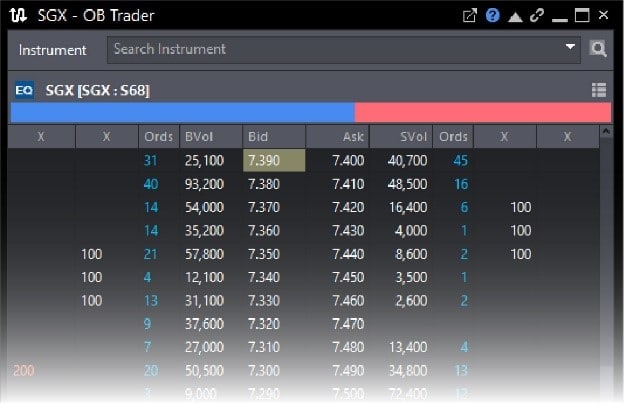
New Order Types Now Available for Trading
POEMS 2.0, POEMS Mobile 2.0
Trade across markets with these newly launched order types:
Recurring Orders (SG, HK & US markets in POEMS 2.0 only)
Recurring Order Type helps you to take care of repetitive investments at the click of a button. Choose the Stock or ETF, an amount that you would like to invest, and the investment interval. Your chosen amount will then be invested at every interval.
Learn more about Recurring Orders
Market Orders (US market only)
An order placement with a defined quantity but no price. It will be traded at the best price currently available in the market.
Learn more about Market Orders
Market on Open (MOO) Order (US market only)
An order placement with a defined quantity but without a price. It is placed before a market is opened and will be executed at the Primary Market’s opening price for that day.
Market on Close (MOC) Order (US market only)
An order placement with a defined quantity but without a price. It is placed during the market trading session and will be executed at the Primary Market’s closing for the day.
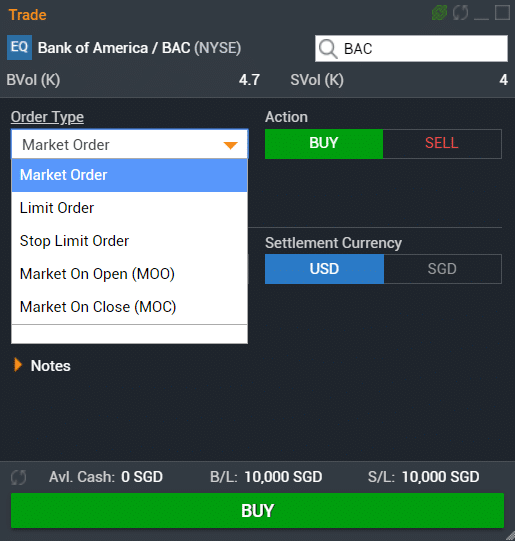
Experience the New and Improved Online Password Reset Service
POEMS Website
Enjoy a more efficient, hassle-free, process when you request for a new password via our New and Improved Online Password Reset Service!
If you have forgotten your POEMS trading account password, here are 2 easy ways you may request for a new one:
- Via Email
- Via Post
First, indicate your account number and answer three security questions. An email verification link will be sent to your registered email address. Click on the link provided in the email to confirm the request.
You will be redirected to a webpage to reset your password (note: an SMS token will be required to complete the process). You will be notified immediately via email when your password has been successfully reset.
Indicate your account number and answer three security questions. Your new password will be mailed to your registered mailing address within 3 – 5 working days.
More Frequently Asked Questions