Payment Instructions
Important information :
- Transfer funds to your PSPL account from a bank account that is registered in your name.
- Always check to ensure that you enter the correct PSPL account number under ‘REFERENCE’.
- USD cheques must be drawn from a bank in Singapore with local (Singapore) clearing.
You can pay for your trades with the payment methods below:
- PayNow / PayLah! / PayAnyone / GooglePay
- FAST (Fast And Secure Transfers)
- eNETS
- Electronic Payment for Shares (EPS)
- Internet Bill Payment
- Fund Transfer from DBS Bank Multi-Currency Account (Non-SGD) LATEST
- Telegraphic Transfer
- CPF/SRS
- GIRO – Shares
- GIRO – Regular Savings Plan
- GIRO – Share Builders Plan
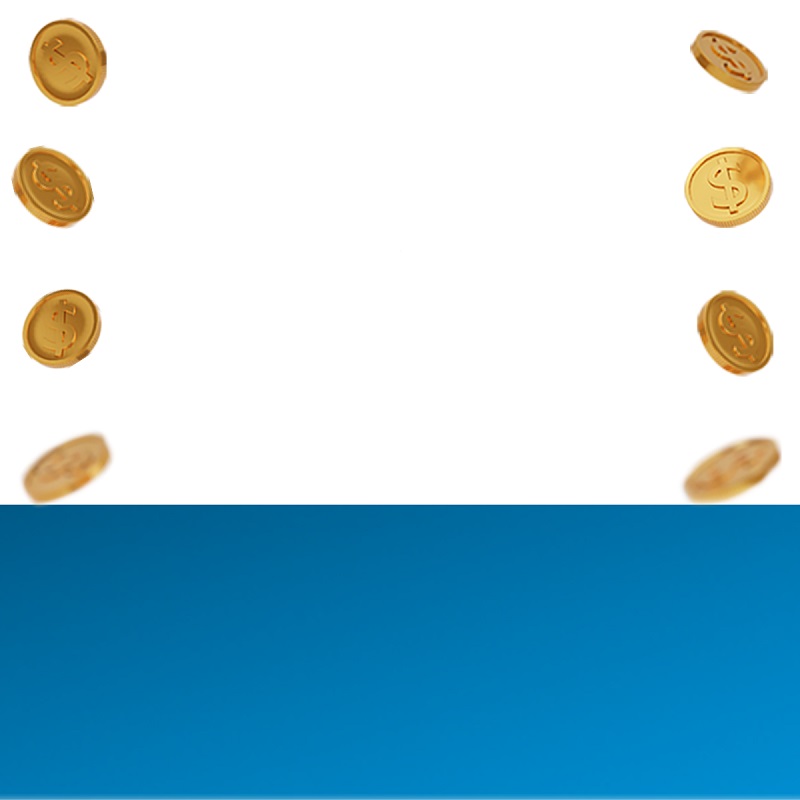
Earn higher yield on your idle cash with SMART Park
SGD 3.2509 % p.a.
USD 5.5456 %p.a.
Return(7 Day)Annualized*Find Out More
No Lock- In Period
Rates are updated as of 12 June 2023. *Based on the average rate of annualized returns over the last rolling week. Past performance is not neccessarily indicative of future performance. View disclaimer
PayNow / PayLah! / PayAnyone / GooglePay
| Description | : | Payment via PayNow |
| Transaction Fee | : | $0 |
| Processing Time | : | 15 minutes, excluding the following times: 11.15pm – 12.15am and 5am – 9am.
For CFD: Amounts paid via PayNow/ PayLah! / PayAnyone/ Google Pay can be utilised for trading 15 minutes after payment during business days (Monday to Friday) except from 11.15pm to 12.15am and from 5am to 9am. Funding outside of the business day will only be shown in your CFD account on the next business day (Monday). This feature does not include credit card funding. |
| Transaction Currency | : | SGD |
| Transaction Limit | : | Your banking limit |
PayNow is available to customers of the following nine participating banks: UOB, Bank of China, Citibank, DBS Bank/POSB, HSBC, ICBC, Maybank, OCBC and Standard Chartered Bank.
Scan the QR code to make payment in 3 easy steps (mobile users may wish to take a screenshot of the QR code and import it later)

Phillip Securities Pte Ltd – Unique Entity Number (UEN) : 197501035Z
1. Log in to your payment app with your access code and PIN or Touch ID
2. Scan/Import the QR code to start your transaction
Please enter your 7-digit trading account number
e.g. 0123456 under “Reference Number”.
*For direct crediting into a CFD account, please add “CFD” in addition to the 7 digits e.g.: 0123456CFD
If you’re not sure how to PayNow via Web, you may browse our PayNow Tutorials
To view your transfer amount:
(Web) POEMS 2.0 -> Acct Mgmt -> Live Cash Balance -> Intraday Cash Transaction
The amount will be reflected on the bottom of the trade window as Avl. Cash.
(Mobile) Log in to POEMS Mobile 2.0 -> Trade -> Input a stock -> Tap on the stock to open the trade window
(Mobile) Login to POEMS Mobile 3 -> head to Trade tab -> Stocks section -> select Cash column.
FAST (Fast And Secure Transfers)
| Description | : | Payment via FAST |
| Transaction Fee | : | $0 |
| Processing Time | : | Amounts paid via FAST can be utilised for trading 15 minutes after payment except from 11.15pm to 12.15am and from 5am to 9am.
For CFD: |
| Transaction Currency | : | SGD |
| Transaction Limit | : | Your banking limit |
| Currency | SGD |
|---|---|
| Beneficiary Bank | UNITED OVERSEAS BANK LIMITED |
| Beneficiary Name | Phillip Securities Pte Ltd |
| Beneficiary Account no | 451-311-493-6 |
You can transfer funds up to S$200,000 per transaction subject to your daily or monthly withdrawal limits. Please contact your bank for more information on this limit as well as the minimum limit.
Payment via FAST to Share Financing and Cash Trading Accounts made by 4pm will be reflected in your account next working day.
You can view the amount you have transferred via FAST after 15 minutes, by logging into the POEMS 2.0 platform. Under Acct Mgmt -> Live Cash Balance -> Intraday Cash Transaction.
You may see the same by logging into POEMS 2.0 > Trade > input a stock > click on the stock to open the trade window.
CFD
In addition to the 7 digits of trading account number, please append suffix “CFD” e.g. 0123456CFD for direct crediting into CFD account.
eNETS
| Description | : | Payment via eNETS |
| Transaction Fee | : | $0 |
| Processing Time | : | For stocks: For CFD: |
| Transaction Currency | : | SGD |
| Transaction Limit | : | eNETS limit |
| Minimum Amount | : | SGD1,000 |
b) Login to POEMS Mobile app > Funding & Online Form
Electronic Payment for Shares (EPS)
| Description | : | Payment via ATMs or Internet Banking |
| Transaction Fee | : | $0 |
| Processing Time | : | Fund transfers made before 9pm will be credited into your account the next working day |
| Transaction Currency | : | SGD |
| Transaction Limit | : | No limit |
After your EPS linkage is activated, you can make fund transfers via ATMs or via internet banking (EPS).
Please note that you can link one bank account to your Account at any one time.
CFD
Login to POEMS > Acct Mgmt > Stocks> Online Forms > Withdrawal From to transfer deposited funds from Stocks trading ledger to CFD ledger before 10am the next market day.
For Cash Trading (T) accounts: Please inform your Trading Representative (“TR”), the EPS payment is meant for your CFD trading account before 10am the next market day.
Internet Bill Payment
| Description | : | Payment via your banking portal |
| Transaction Fee | : | $0 |
| Processing Time | : | 2 working days to credit the funds into your account. Please check with your respective banks for actual cut-off timing and location of the Bill Payment function. |
| Transaction Currency | : | SGD |
| Transaction Limit | : | Your banking limit |
Please select “Phillip Securities” and initiate payment and enter 7 digits of trading account number e.g. trading account “123456”, to enter as “0123456”
*Please note that Citibank bill payment may take 5-7 working days for us to receive your payment.
CFD
Login to POEMS > Acct Mgmt > Stocks> Online Forms > Withdrawal From to transfer deposited funds from Stocks trading ledger to CFD ledger before 10am the next market day.
For Cash Trading (T) accounts: Please inform your Trading Representative (“TR”), the bill payment is meant for your CFD trading account before 10am the next market day.
Fund Transfer from DBS Bank Multi-Currency Account (Non-SGD)
| Description | : | DBS account fund transfer for Non SGD |
| Transaction Fee | : | $0 |
| Processing Time | : | Up to 1 working day |
| Transaction Currency | : | USD, HKD, AUD, EUR, GBP and CNH |
| Transaction Limit | : | Your banking limit |
| Beneficiary Bank | DBS BANK LIMITED |
| Beneficiary Name | PHILLIP SECURITIES PTE LTD-MCA |
| Beneficiary Account no | 072-933506-0 |
CFD
In addition to the 7 digits of trading account number, please append suffix “CFD” e.g. 0123456CFD for direct crediting into CFD account.
Telegraphic Transfer (TT)
| Description | : | An electronic method of transferring funds utilized primarily for overseas wire transactions. |
| Transaction Fee | : | Bank charge only for incoming funds / Bank charge +S$10.00 (Subjected to GST) handling fee for outgoing funds |
| Processing Time | : | Up to one week |
| Transaction Currency | : | SGD, USD, HKD, JPY, MYR, AUD, GBP, EUR, CAD & CNY |
| Transaction Limit | : | Your banking limit |
CFD
Login to POEMS > Acct Mgmt > Stocks> Online Forms > Withdrawal From to transfer deposited funds from Stocks trading ledger to CFD ledger
For Cash Trading (T) accounts: Please inform your Trading Representative (“TR”), the TT transfer is meant for your CFD trading account.
Managed Accounts (SGD only)
CPF/SRS
| Description | : | Payment via CPF/ SRS |
| Transaction Fee | : | Agent bank fee/ SRS fee |
| Processing Time | : | On Due Day |
| Transaction Currency | : | SGD |
| Transaction Limit | : | Investable amount in CPF/ SRS |
- Open a CPF Investment Scheme (CPFIS) account with an agent bank (POSB/DBS, UOB, OCBC). For more details, please refer to CPF Website.
- Contact your trading representative to link your CPFIS Account to your trading Account.
- Select the option “CPF” under “trade type” in order to use your CPF OA funds for settlement. If “CPF” is not selected under “trade type”, the trade will be defaulted to cash settlement.
Managed Accounts (SRS only)
GIRO (General Interbank Recurring Order) – Regular Saving Plan (RSP)
| Description | : | Fixed monthly transfer of funds from any bank accounts with GIRO facility in Singapore |
| Transaction Fee | : | $0 |
| Processing Time | : | Amount will be deducted 1 – 5 working days before the investment days |
| Transaction Currency | : | SGD |
| Transaction Limit | : | Scheduled amount |
GIRO (General Interbank Recurring Order) – Share Builders Plan (SBP)
| Description | : | Fixed monthly transfer of funds from any bank accounts with GIRO facility in Singapore |
| Transaction Fee | : | $0 |
| Processing Time | : | Amount will be deducted 1 – 5 working days before the investment days |
| Transaction Currency | : | SGD |
| Transaction Limit | : | Scheduled amount |
Frequently Asked Questions
| Regional Bourne | Settlement Date (Market Days) |
|---|---|
| Singapore (SGX) | T+2 |
| Australia (ASX) | T+2 |
| Belgium (EURONEXT Brussels) | T+2 |
| Canada (TSX) | T+2 |
| China A Shares (SSE-A via SH-HK Stock Connect) | T+1 |
| China A Shares (SZ-HK Stock Connect) | T+1 |
| China B Shares (SSE, SZSE) | T+3 |
| France (EURONEXT Paris) | T+2 |
| Germany (FWB) | T+2 |
| Hong Kong (HKEx)/Hong Kong Pre-IPO | T+2 |
| Indonesia (IDX) | T+2 |
| Japan (TSE, JASDAQ) | T+3 |
| Malaysia (Bursa) | T+3 |
| Netherlands (AEX) | T+2 |
| Portugal (EURONEXT Lisbon) | T+2 |
| Philippines (PSE) | T+3 |
| South Korea (KRX) | T+2 |
| Taiwan (TWSE) | T+2 |
| Thailand (SET) | T+2 |
| Turkey (ISE) | T+2 |
| Vietnam (HOSE/HNX) | T+2 |
| United States (NYSE, NYSE-MKT, NASDAQ) | T+2 |
| United Kingdom (LSE) | T+2 |
Multi-Currency Facility is an added advantage for you to maintain foreign currency balances (USD, HKD, AUD, MYR, JPY, GBP, EUR, CNY and CAD) in your account for ease of trading and efficient management of your foreign currency denominated investments. Settlement for these shares can either be in the traded currency or in SGD. However, your account must have sufficient funds in the settlement currency to avoid incurring interest on debit balances.
To opt-in, login to POEMS > Acct Mgmt > Stocks > Online Forms > Withdrawal & Conversion > Currency Conversion > select Opt in for Multi-Currency facility > Submit and input your POEMS password to confirm your submission.
Auto Currency Conversion Feature
In the event the ledger runs into deficit, arising from below transactions carried out on that day, auto-conversion will take place.
|
Transaction / Account Type |
PCMA & Custodian |
Margin |
| 1)Withdrawal of Money 2)Fees & Charges 3)Right Subscriptions |
All Ledgers |
MYR Ledger only |
| 1)Purchase Contract 2)Contra Loss |
MYR Ledger only |
The auto currency conversion feature is not applicable to the following transaction types:
- Settlement of purchase contracts.
- Settlement of contra losses.
For such transactions, client will need to login to POEMS > Acct Mgmt > Stocks > Online Forms > Withdrawal & Conversion > Currency conversion to submit the currency conversion accordingly.
Please be reminded that auto currency conversion does not apply to Cash trading, Investment Margin and Securities Financing account.
Not available for Cash Trading Account.

