What is One-Click Trading and How to Execute it in POEMS Pro? January 7, 2020

A trader needs to execute trades in a speedy and timely manner to seize opportunities and react quickly to changes in the market.
Speed is an important element in active trading, especially when traders typically analyse trends, search for new opportunities and anticipate the right time to place trades.
What is One-Click Trading?
One-Click Trading is a feature that allows traders to execute trades in a single click, removing the need for secondary confirmation. This feature is typically used for faster order submission execution.
One-Click Trading with OB Trader
OB Trader, which stands for Order Book Trader, is an exclusive trading tool available for free on POEMS Pro.
A powerful desktop-based application designed for active traders, POEMS Pro is fully customisable with advanced tools to offer users a high performance and efficient trading experience.
With OB Trader, users are allowed to submit, amend and withdraw trades on the Live Price or Market Depth, in just a single click.
Asset Classes available: Stocks, CFD, CFD-DMAs, CFD Indices
Exchanges available*: SGX, NYSE, AMEX, NASDAQ, HKEX, TSE, KLSE and SET (stocks only)
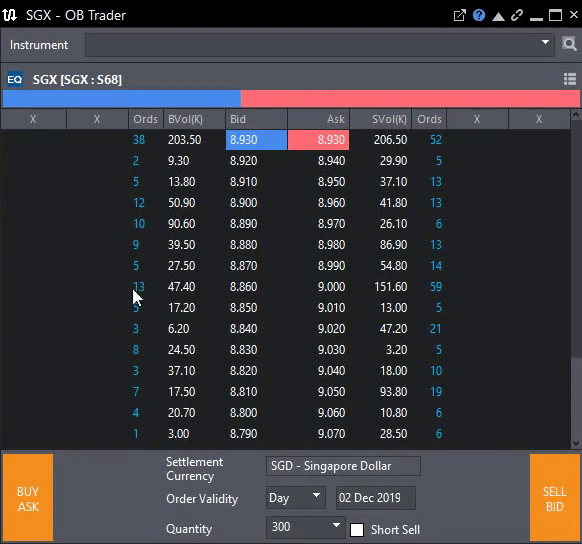
*Live price / Market Depth subscription is required.
Why use OB Trader?
With OB Trader, you can enjoy:
- 1. Fast submission of trades in markets with Live Prices
- 2. Easy withdrawal of orders
- 3. Clear visualisation of orders in queue
- 4. Ability to view and amend orders for multiple counters by stacking modules side by side
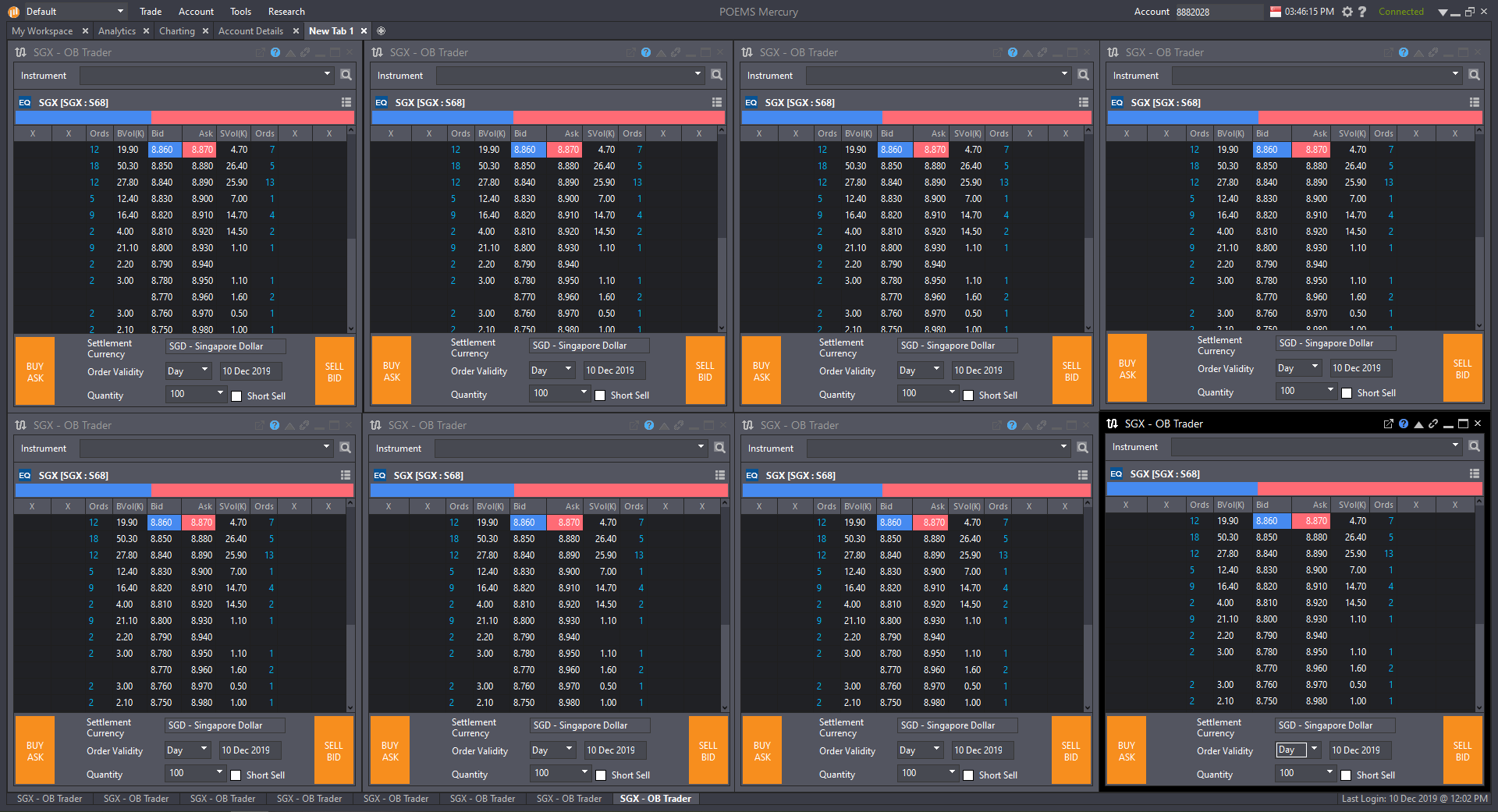
What are the scenarios in which OB Trader would come in handy?
Set up your own trading and risk management rule: You may set up a trading rule, such as taking an entry long position at $10.90, taking profit at $10.94 and cutting loss at $10.88 by a few clicks. You will be able to monitor the working orders as the price moves, and take the necessary actions when the market moves in favour of, or against, you by amending the ‘take profit’ or ‘cut loss’ order’s price in a single click via OB Trader.
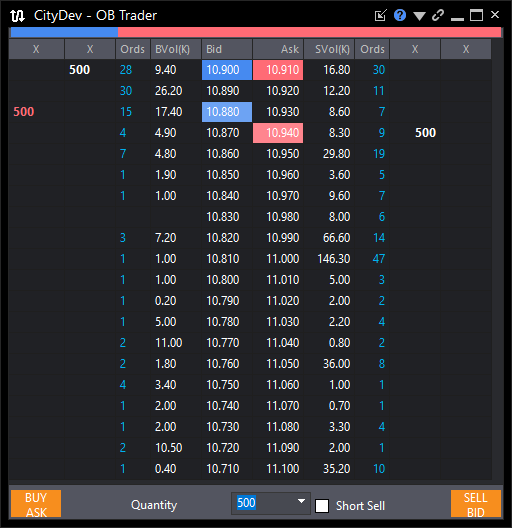
Protect your risk exposure: In the event of adverse volatility in the market, you can protect your risk exposure by quickly withdrawing all outstanding Buy/ Sell orders in the queue (by simply clicking the ‘X’ header via OB Trader).
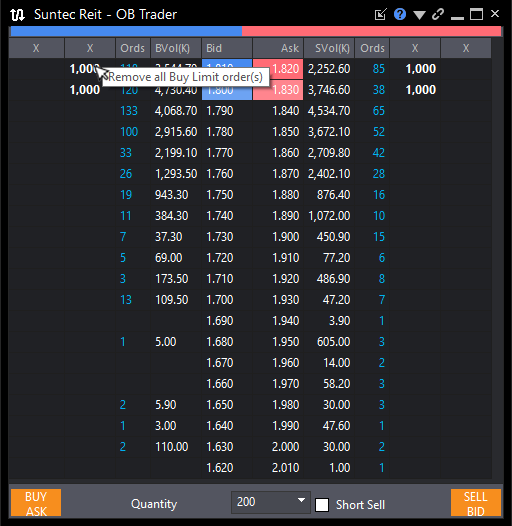
Scalping strategy: You may queue your Buy and Sell orders at both sides of a liquid and slow moving counter in the hopes that you may profit from the spread. You may fine-tune your trading strategy swiftly by amending and withdrawing your orders in just a single click via OB Trader.
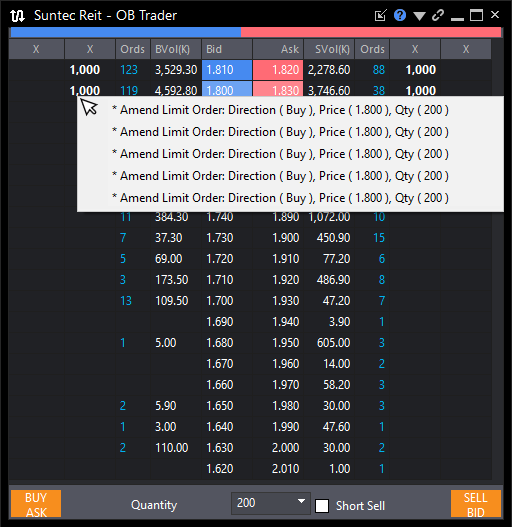
How can I access OB Trader?
You can start by downloading POEMS Pro.
Click on the OB Trader tab (located at the top of the workspace) once you have launched the application.
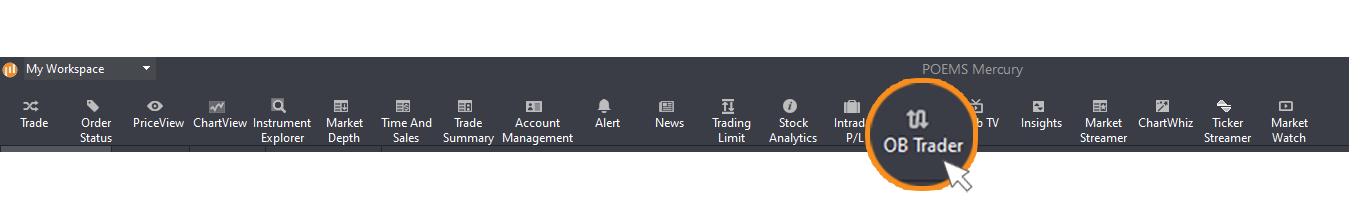
Next, search and select your desired instrument via the Search bar within the OB Trader module.
How do I submit/amend/withdraw orders on OB Trader?
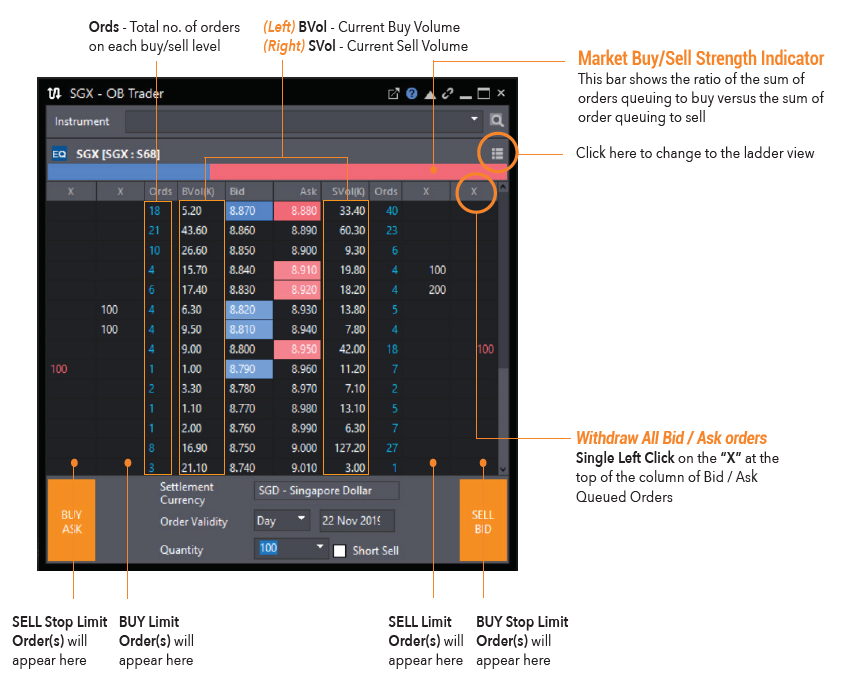
Submitting Orders
For Limit Orders:
- Double Left Click on the BVol/SVol column at your desired price to submit a Buy/Sell Limit Order
- Ctrl + Double Left Click on SVol column at desired price to Buy at/above best Ask Price
- Ctrl + Double Left Click on BVol column at desired price to Sell at/below best Bid Price
- Single Left Click on respective buttons to Buy/Sell at current Ask/Bid Price
For Limit Orders:
- Single Right Click on BVol/SVol column at desired price to submit a Buy/Sell Limit Order
Amend Orders
- Single Right Click on Limit or Stop Limit Order(s) queued
Withdraw Orders
- Double Left Click on Limit or Stop Limit Order(s) queued OR
- Single Left Click on the “X” at the top of the column of Bid/Ask Queued Orders to withdraw ALL Bid/Ask orders
OB Trader in Ladder View
To opt for Ladder View, simply click on the icon at the top right corner of the module, located underneath the ‘Search’ icon.
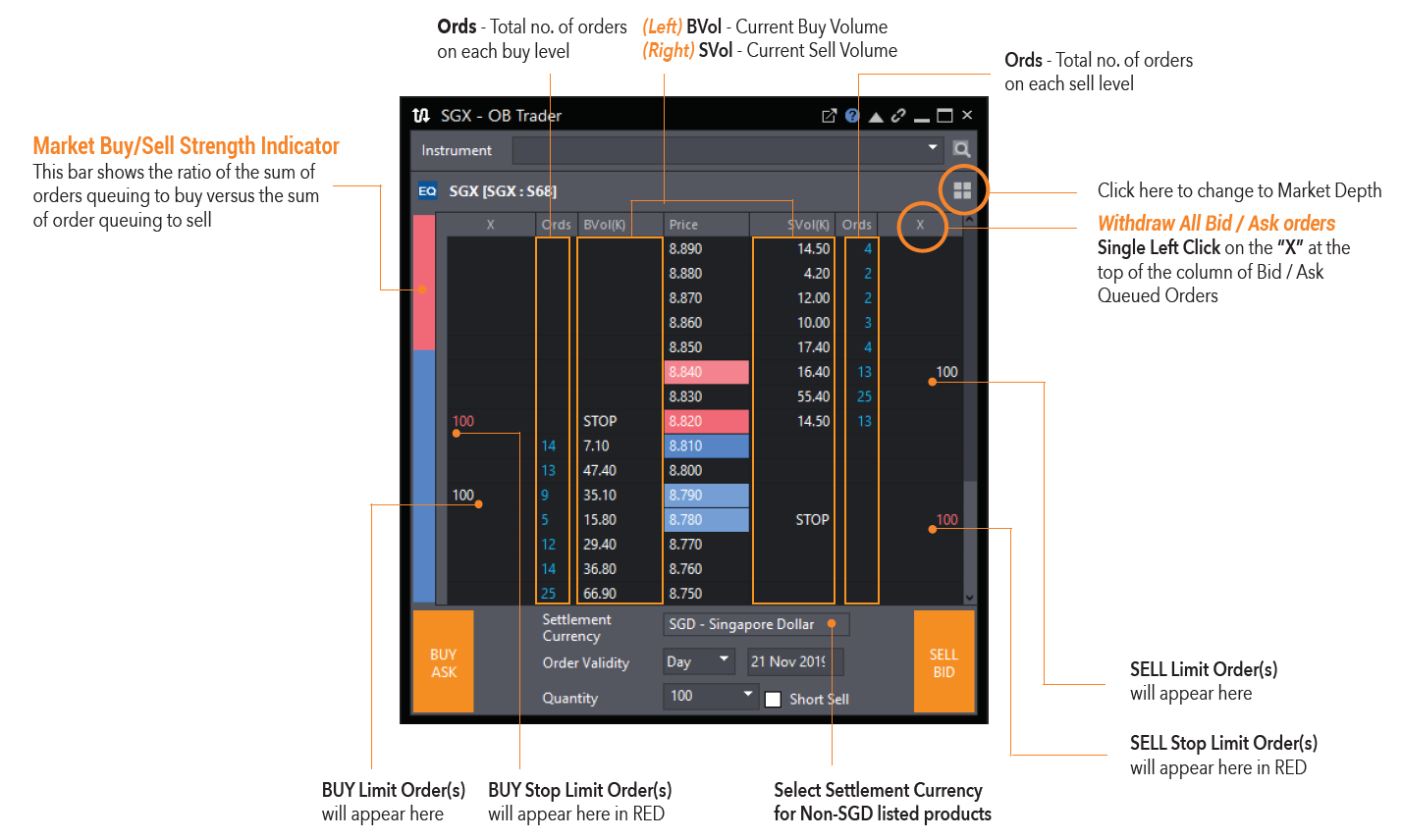
You may refer to the following video demonstration on how to trade using OB Trader:
Ready to begin using OB Trader? Start by downloading POEMS Pro today.
Disclaimer
These commentaries are intended for general circulation. It does not have regard to the specific investment objectives, financial situation and particular needs of any person who may receive this document. Accordingly, no warranty whatsoever is given and no liability whatsoever is accepted for any loss arising whether directly or indirectly as a result of any person acting based on this information. Opinions expressed in these commentaries are subject to change without notice. Investments are subject to investment risks including the possible loss of the principal amount invested. The value of the units and the income from them may fall as well as rise. Past performance figures as well as any projection or forecast used in these commentaries are not necessarily indicative of future or likely performance. Phillip Securities Pte Ltd (PSPL), its directors, connected persons or employees may from time to time have an interest in the financial instruments mentioned in these commentaries. Investors may wish to seek advice from a financial adviser before investing. In the event that investors choose not to seek advice from a financial adviser, they should consider whether the investment is suitable for them.
The information contained in these commentaries has been obtained from public sources which PSPL has no reason to believe are unreliable and any analysis, forecasts, projections, expectations and opinions (collectively the “Research”) contained in these commentaries are based on such information and are expressions of belief only. PSPL has not verified this information and no representation or warranty, express or implied, is made that such information or Research is accurate, complete or verified or should be relied upon as such. Any such information or Research contained in these commentaries are subject to change, and PSPL shall not have any responsibility to maintain the information or Research made available or to supply any corrections, updates or releases in connection therewith. In no event will PSPL be liable for any special, indirect, incidental or consequential damages which may be incurred from the use of the information or Research made available, even if it has been advised of the possibility of such damages. The companies and their employees mentioned in these commentaries cannot be held liable for any errors, inaccuracies and/or omissions howsoever caused. Any opinion or advice herein is made on a general basis and is subject to change without notice. The information provided in these commentaries may contain optimistic statements regarding future events or future financial performance of countries, markets or companies. You must make your own financial assessment of the relevance, accuracy and adequacy of the information provided in these commentaries.
Views and any strategies described in these commentaries may not be suitable for all investors. Opinions expressed herein may differ from the opinions expressed by other units of PSPL or its connected persons and associates. Any reference to or discussion of investment products or commodities in these commentaries is purely for illustrative purposes only and must not be construed as a recommendation, an offer or solicitation for the subscription, purchase or sale of the investment products or commodities mentioned.
About the author
POEMS Marketing Team
As the pioneer for Singapore’s online share trading, the POEMS award-winning suite of trading platforms are well-positioned to offer investors and traders alike, an array of financial products across multiple global exchanges. Find out why you should trade on POEMS.

 Japan’s Economic Resurgence: Unveiling the Tailwinds Behind Nikkei 225’s Record Leap
Japan’s Economic Resurgence: Unveiling the Tailwinds Behind Nikkei 225’s Record Leap 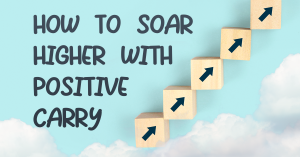 How to soar higher with Positive Carry!
How to soar higher with Positive Carry! ![[Smart Park] Buy Insurance, Get Rich Quick? Not Exactly, But This Comes Close [Smart Park] Buy Insurance, Get Rich Quick? Not Exactly, But This Comes Close](https://www.poems.com.sg/wp-content/uploads/2024/03/Valerie-Lim-LI-X-SMART-Park-Article-300x157.jpg) [Smart Park] Buy Insurance, Get Rich Quick? Not Exactly, But This Comes Close
[Smart Park] Buy Insurance, Get Rich Quick? Not Exactly, But This Comes Close  Deciphering the Updates: Understanding the latest CPF Changes
Deciphering the Updates: Understanding the latest CPF Changes 









