
Price AlertsNEW [available on POEMS 2.0 and POEMS Mobile 2.0]
Price Alerts is our latest feature on POEMS platforms that is absolutely free of charge to you!
It is now available for Stocks, CFDs and Unit Trusts!
With email or notifications pushed directly to your mobile phone, you will never miss out again price changes of your favourite counters when you are on the move!
*Price Alert is available for the following exchanges: SGX, NYSE, NASDAQ, AMEX, BURSA, LSE, HKEX, TSE, SSE-A, SZSE-A.
In-browser Pop-up

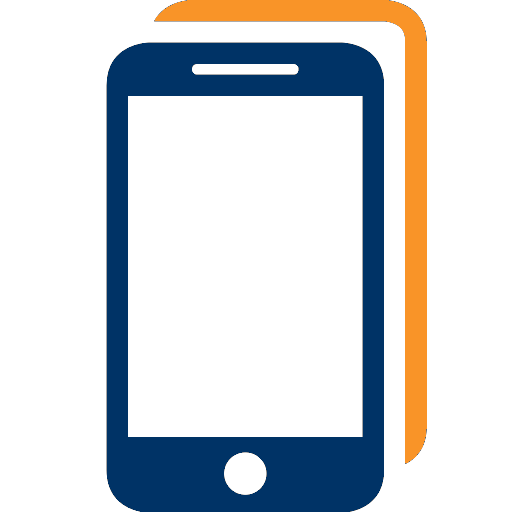
Mobile Push Notifications
Advantages of Price Alerts
- FREE!
Price Alerts is a service absolutely free of charge to you. No cash or no reward points required! - Synchronised across platforms
Your Price Alerts will automatically synchronise across POEMS 2.0 and POEMS Mobile 2.0*.
*ensure your phone’s push notification is turned on to receive alerts via mobile push notifications - Versatile
Receive alerts wherever you go, whichever platform you choose to. Sitting at your desk? The pop-up notification will inform you about price changes. Travelling around? No problem! Simply stay up-to-date with mobile push notifications. - No subscription required
Price Alerts is automatically switched on for you. Simply set your alerts and you are ready to go!
Price alerts can be configured based on:
- 1. Target Price
Set high or low price targets based on bid/ask or last done price. - 2. % Change
Set percentage increase or decrease targets based on last done price. - 3. Target Volume
Set daily volume targets.
Check out our Price Alert guide to find out how it works!
Price Alert Guide
Here’s a simple guide to get you started with Price Alerts:
 In-browser Pop-up
In-browser Pop-up
- Log in to POEMS 2.0
- On the top right hand corner, click “Alerts”
- Click on “Settings”
- Use the checkboxes beside the Price Alerts and/or Order Alerts to indicate the type(s) of notifications (i.e. Pop-up, sound and/or Email) you would like to turn on respectively.
- Enter in your Password
- Click “Save”
- Log in to POEMS 2.0
- Go to Prices (LP1) or Trade (LP2)
- On the desired counter / fund, right click
- Select “Set Alert”
- Enter target low price and/or high price
- Select trigger based on last done, bid or ask price
- Add additional criteria such as % change or volume target
- Click “Save”
 Email
Email
- Log in to POEMS 2.0
- On the top right hand corner, click “My Settings”
- Select “My Account”
- Check if your email address is correct
- Change your email address if necessary and click “Update”
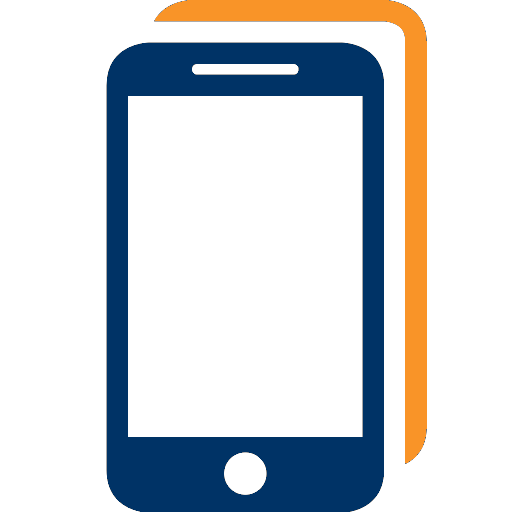 Mobile Push Notifications
Mobile Push Notifications
For POEMS Mobile 2.0 (iOS / Android)
- Under the Menu bar (top left hand corner), tap on “Alerts”
- Under the “Alerts” module, select “Alert Options” by tapping on the top right handcorner icon
- In the “Alerts Option” screen, ensure the respective switches are “turned on” for the types of notification you wish to receive
For POEMS Mobile 2.0 (iOS)
- Go to Apple App Store
- Look for POEMS SG 2.0
- Click “Install”
For POEMS Mobile 2.0 (Android)
- Go to Google Play Store
- Look for POEMS SG 2.0
- Click “Install”
For POEMS Mobile 2.0 (iOS/Android):
- Log in to POEMS Mobile 2.0 App POEMS SG 2.0
- Under the Menu bar (top left hand corner), tap on “Alerts”
- Under “Alerts” module, select “Alert Options” by tapping on the top right handcorner icon
- In the “Alerts Option” screen, ensure the respective switches are “turned on” for the types of notifications you wish to receive
For POEMS Mobile 2.0 (iOS/Android):
- Log in to POEMS Mobile 2.0 App POEMS SG 2.0
- Under the Menu bar (top left hand corner), tap on “Alerts”
- Under the Search field (+ Add Alert), search for your desired counter / fund via name or symbol
- Enter target price and/or %change and/or target volume
- Click “Save”
Disclaimer
POEMS Price Alerts is a value-added service provided to you free-of-charge by Phillip Securities Pte Ltd (PSPL). Price Alerts emails will be sent to your registered email address in our records. PSPL cannot guarantee that the service will not be faulty, and will take reasonable commercial efforts to correct reported faults and restore the services as soon as practicable. PSPL may temporarily suspend the service in order to undertake maintenance or upgrades. PSPL is not responsible in any way for any mobile telecommunications systems or networks, which PSPL does not operate, and therefore is not liable for the acts or omissions of other providers of telecommunication services or for faults in or failures of their apparatus or network, and in general for any other technical reason attributable to a mobile operator’s network or a telecommunication service provider. PSPL will not be liable for any indirect, incidental, consequential, exemplary, special or punitive damages incurred by you, including without limitation any loss of profit, revenue or income, loss or use of data, or interruption of business, however arising and whether in an action in contract or tort (including strict liability and negligence) or based on breach of any warranty, even if you have been advised of the possibility of such damages. By using this service, you agree that you have read, understand and accept the terms and conditions of this service.
Stoppage of Stock Alert by CyberQuote Service
With effect from 13 April 2017, the Stock Alert SMS service provided by CyberQuote will be stopped. This service will be replaced by our new Price Alerts service, which allows you to receive alerts on price changes via in-browser pop-up, email alerts and mobile push notifications.
The Stock Alert SMS service provided by CyberQuote will be stopped from 13 April 2017. However, with our new Price Alert service, you may choose to receive alerts through push notifications on your mobile phone free of charge!
Price Alerts is automatically switched on for you. To receive alerts through mobile push notifications, download the ‘POEMS SG’ application and turn on push notifications. To see the detailed steps, click here.
Any remaining, unused credits will be refunded on a pro-rated basis and added to your reward point balance after the stoppage of the service.
Here are the main differences between your existing service and the new Price Alerts feature:
| Stock Alert by CyberQuote | VS | New Price Alerts |
|---|---|---|
|
|
For more information on our new Price Alerts feature, please click here.
To see how you can start receiving alerts via pop-ups, email and push notifications on your mobile phone, please click here.
If you have any questions, please feel free to contact us at +65 6531 1555 or email us at talktophillip@phillip.com.sg.

