Frequently Asked Questions
US Extended Hours
Where can I find the US pre-market quotes on the POEMS suite of platforms?
POEMS 2.0
Go to Prices (LP1) / Trade (LP2) tab and look for the “Pre/Post Market” column.
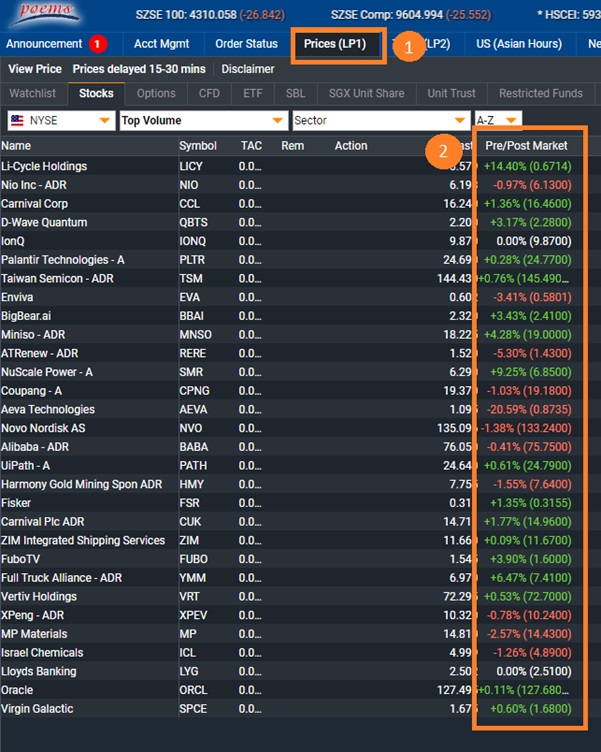
POEMS Mobile 3.0
Go to Trade, select a counter, and look for the “pre-market” or “post-market” under the quote.
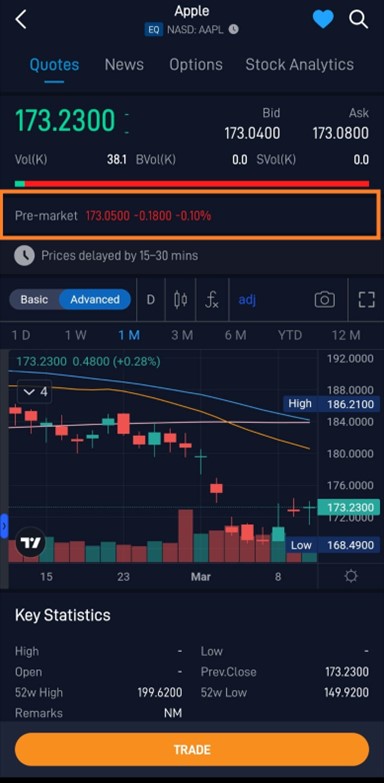
Other faq that might help you
- When can US extended hours be placed?
- Can order be placed for US extended hours only?
- What will happen to orders not done during the extended hours?
- What markets are offered for extended hours?
- Are all the account types eligible to trade during the extended hours?
- What are the documents required for extended hours?
- What are the types of order allowed for extended hours?
- Are the quotes for extended hours shown in real time?
- How do I read the extended hours quotes?
- Why are some counters missing extended hours quote?
- How do I place US extended-hours trades on the POEMS suite of platforms?
Did this answer your question?

