Frequently Asked Questions
Recurring Plan
How do I set up a Recurring Plan?
Open the Recurring Plan widget. There are 2 ways you can create a Recurring Plan.
Search for your desired counter that you wish to set a Recurring Plan for. Right click on the selected counter and select “Set as Recurring Plan”
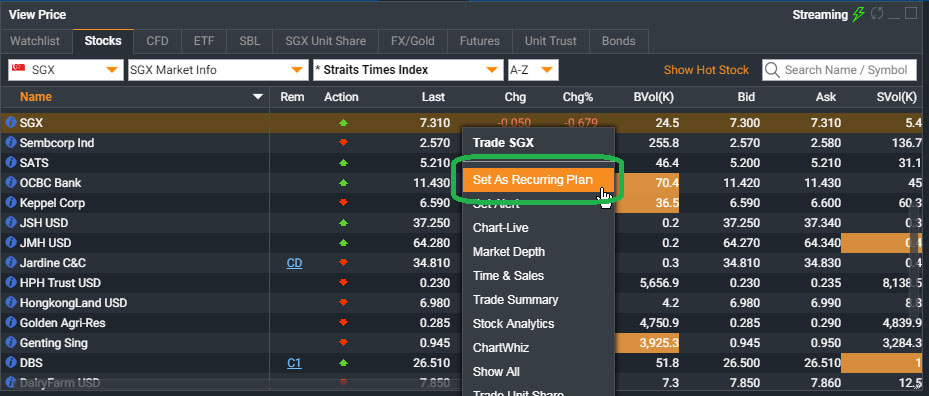
Create a new widget and search for “recurring”. Select the “Recurring Plan” and search for the counter using the search bar.
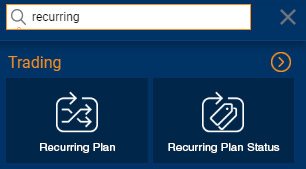
Step 2:
Key in the value, frequency, start date and end date of the Recurring Plan that you wish to place. Key in your password and submit.
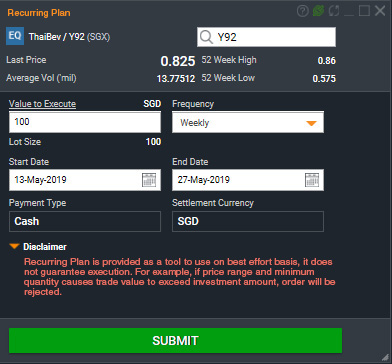
Step 3:
Check the order status under the “Recurring Plan Status” widget to ensure that the details are correct.

Step 4:
Click on the Parent Order number to view details of the Child Order status. The Child Order status will indicate “Triggered” if the order has been successfully sent to the market on the actual trigger date.
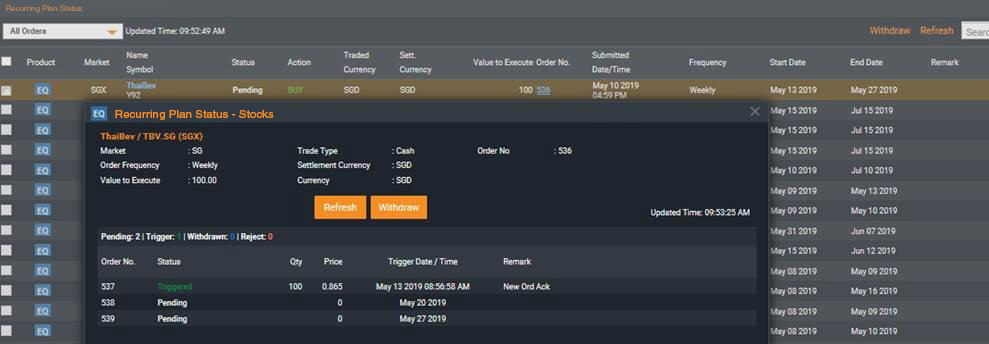
Step 5:
Open the Order Status widget to view the quantity and actual price executed for the Child Order. The contract will be created the next day, and you will be able to view it under the Account Management Widget.
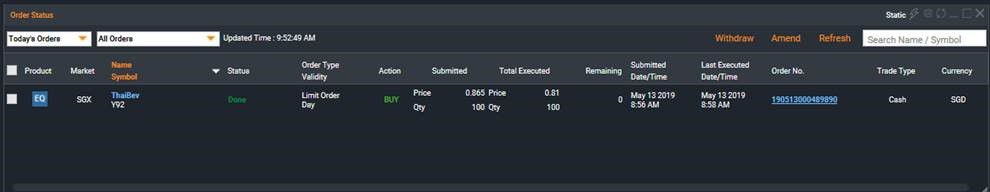
Other faq that might help you
- What are the benefits and risks of a Recurring Plan?
- What is the difference between Recurring Plan, Share Builders Plan and Unit Trust Regular Savings Plan?
- Which type of Stocks and ETFs are suitable for Recurring Plan?
- Which account types are eligible for Recurring Plan?
- What is the minimum value that I can place for an order from Recurring Plan?
- What price will be submitted for the orders of Recurring Plan?
- What are the different intervals available for Recurring Plan?
- Is Recurring Plan available for both buy and sell orders?
- What are the charges for orders done under Recurring Plan?
- What currencies can I use to settle the orders that are executed from Recurring Plan?
- How can I settle my executed orders?
- What is an example of a Recurring Plan?
- What if I do not have sufficient funds in my account when payment for an order from my Recurring Plan is due?
- Can I cancel my Recurring Plan anytime?
- Will there be any additional charges for cancelling my Recurring Plan?
- Why was my Recurring Plan order rejected?
- What is the arrangement if there are any corporate actions or dividend?
Did this answer your question?

