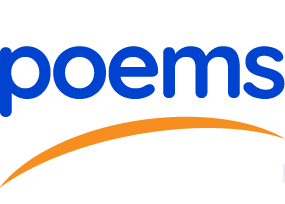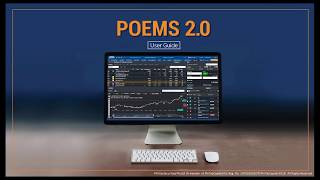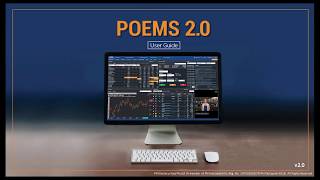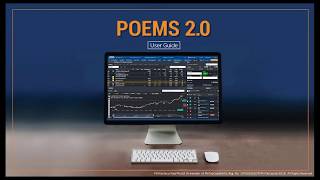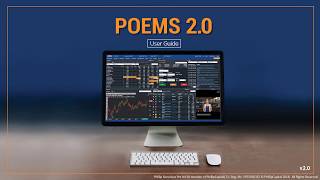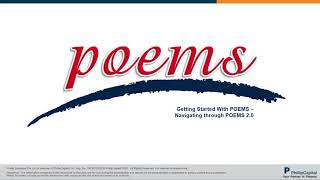Discontinuation of Classic POEMS
Click to collapse or expand all lists
With effect from 29 May 2021, Classic POEMS will be discontinued. We want to thank you for your support over the past two decades for choosing Classic POEMS as your preferred trading platform.
We’re here to help and can’t wait for you to experience POEMS 2.0.
To access our new web trading platform POEMS 2.0, click here
- When will Classic POEMS be discontinued?
Classic POEMS will be discontinued with effect from 29 May 2021.
- Why was the decision made to discontinue Classic POEMS?
With the ever-changing investing landscape coupled with improvements in technology, boundless trading opportunities are created from a broader range of markets and asset classes. To cater to this shift, we designed POEMS 2.0, which not only provides access to multi-asset and multi-market, but also, comprehensive trading tools to help traders like you to be fully equipped when you trade on POEMS.
- Will my trading account still be valid after 29 May 2021?
Yes, this discontinuation of Classic POEMS does not affect the validity of your POEMS account. You will still be able to gain access to POEMS suites of platforms (POEMS 2.0, POEMS Mobile 2.0 and POEMS Pro) with your existing account.
- Do I need to do anything for this discontinuation?
There is no action required from you for this discontinuation. However, as Classic POEMS will be discontinued on 29 May 2021, those who are still using this platform are encouraged to start using POEMS 2.0 or other POEMS suites of platforms (POEMS Mobile 2.0 and POEMS Pro).
- Can I still use Classic POEMS to trade before the discontinuation date?
Yes, you may continue to use Classic POEMS before 29 May 2021 to place trades.
- What will happen to orders that are submitted on Classic POEMS before the market closes on 28 May 2021?
DAY orders that are submitted and not executed during market hours, will expire after market close on 28 May 2021. Customers may check their order status via POEMS 2.0, POEMS Mobile 2.0 and POEMS Pro.
- What will happen to orders that are submitted on Classic POEMS after market close on 28 May 2021?
Orders that are submitted after market close on 28 May 2021 will remain in queue. Customers may check their order status via POEMS 2.0, POEMS Mobile 2.0 and POEMS Pro.
- I have some watchlists in Classic POEMS, do I still have to create new watchlists for POEMS 2.0?
No, you do not have to re-create new Watchlists for POEMS 2.0. Simply import your Watchlist(s) by following these steps:
Step 1: In the Prices (LP1) or Trade (LP2) tab, click on the Watchlist sub-tab
Step 2: Select Import Watchlist – the left panel shows your Watchlists from P1; the right panel shows your Watchlists in P2
Step 3: Drag and drop the counters/watchlist from the left panel to the right panel – the counter will appear on your selected Watchlist in P2
Step 4: Click on the Confirm button to save your changesYou may view this video tutorial for step-by-step instructions.
- What are the alternative trading platforms I can use to trade?
POEMS offer a wide selection of new generation platforms, including:
- POEMS 2.0 (Desktop – Web-based),
- POEMS Mobile 2.0 (iOS/Android Smartphones and Tablets) and
- POEMS Pro (Desktop – Application-based)
The aforementioned platforms do not require any subscription and the same login credentials can be used to access these platforms.
Click here to access a comprehensive guide to navigate the POEMS suite of platforms.
- What is the difference between Classic POEMS and POEMS 2.0?
Designed to provide users with a seamless and intuitive web-based trading experience, POEMS 2.0 provides more offerings as compared to Classic POEMS:
- Diversify portfolio with a range of asset classes including Equities, Contracts for Differences (CFDs), Fixed Income, Unit Trust, Futures and FX
- Access to more than 13 markets including Singapore, US, Australia, China and Hong Kong
- Packed with more than 30+ tools, users can retrieve the information they need to make better trading decisions
- Customisable and intuitive, POEMS 2.0 allows users to personalise their workspace to suit their trading needs
For more information, click here.
- Where can I learn more about POEMS 2.0?
For more information about POEMS 2.0, please click here.
- Who do I contact if I need help navigating POEMS 2.0?
Learning new things can be intimidating – but fear not, as help is available.
Need help to transit to POEMS 2.0? Click here.
If you require further assistance, please feel free to reach out to your Trading Representative(s). Alternatively, you may also contact our Customer Experience Unit at 6531 1555 or email to talktophillip@phillip.com.sg.
Navigating POEMS 2.0
Click to collapse or expand all lists
Step 1: Go to www.poems.com.sg
Step 2: Enter your Account Number and Password in the fields at the top right corner to login
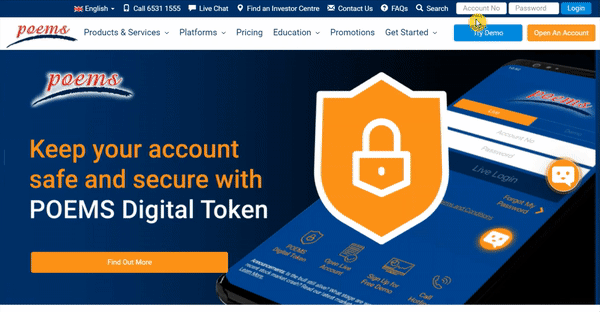
Step 1: In Prices (LP1) or Trade (LP2) tab, select your desired watchlist using the drop-down list on the left
Step 2: Search and select your desired counter using the search instrument bar on the right to add to watchlist
For more ways to add counter(s) to watchlist on POEMS 2.0, check out POEMS 2.0 user guide (page 7-8)
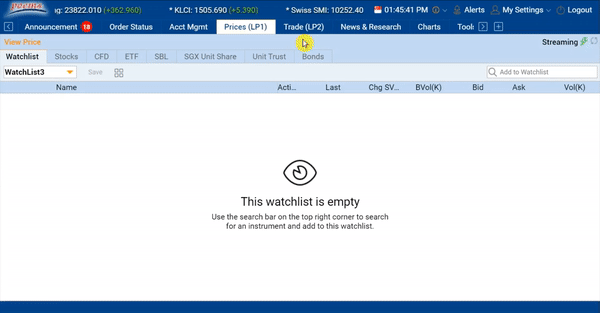
For more ways to add counter(s) to watchlist on POEMS 2.0, check out POEMS 2.0 user guide (page 7-8)
Step 1: In Prices (LP1) or Trade (LP2) tab, double click your desired counter and a trade ticket will be populated
Step 2: Select and enter the relevant information including your password and click either BUY, SELL or SHORT SELL
Step 3: Preview your order and click SUBMIT to proceed. Upon doing so, an order alert will pop up at the bottom right corner of the screen.
For more ways to submit a trade on POEMS 2.0, watch this tutorial video or check out POEMS 2.0 user guide (page 19)
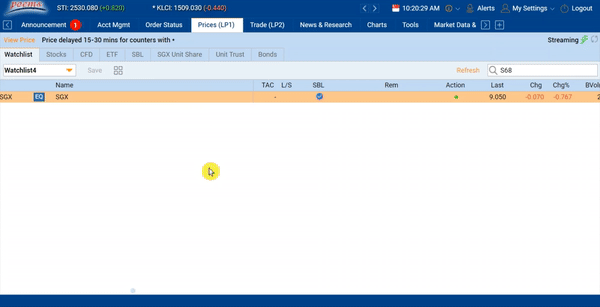
For more ways to submit a trade on POEMS 2.0, watch this tutorial video or check out POEMS 2.0 user guide (page 19)
Step 1: In Order Status tab, right click on your desired order and select Amend
Step 2: Enter the relevant information including your password and click Confirm. Upon doing so, an order alert will pop up at the bottom right corner of the screen.
For more ways to amend a trade on POEMS 2.0, watch this tutorial video

For more ways to amend a trade on POEMS 2.0, watch this tutorial video
Step 1: In Order Status tab, right click on your desired order and select Withdraw
Step 2: Enter your password and click Confirm. Upon doing so, an order alert will pop up at the bottom right corner of the screen.
For more ways to withdraw a trade on POEMS 2.0, watch this tutorial video
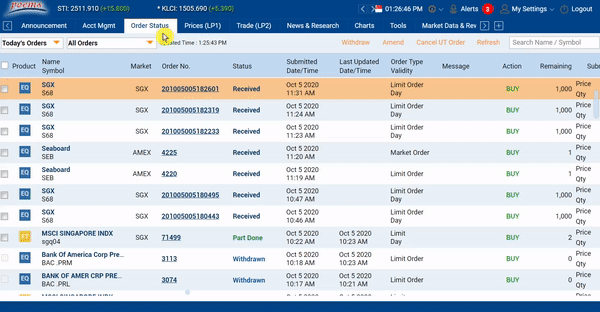
For more ways to withdraw a trade on POEMS 2.0, watch this tutorial video
Step 1: In Market Data & Rewards tab, click on New Subscriptions subtab
Step 2: Select the product that you want to redeem by clicking on the checkbox next to it.
Step 3:Select the number of months to subscribe from the dropdown list (if applicable) and click Submit
Step 4: Review your redemption request and enter your password.
Step 5: Click Confirm to complete your redemption
Please note that :
For Live Prices (Non-Professional), you will be required to complete an Agreement after clicking on the checkbox. For Live Prices (Professional), please click on the ‘Agreement’ link and complete the steps indicated.
Your Total Points Available will be deducted upon successful redemption. Upon successful redemption, no amendment and/or refund requests will be entertained.
For more information please refer to Market Data & Rewards FAQ

Why switch to POEMS 2.0?
Click to collapse or expand all lists
Did you know that you can trade multi-asset classes all within POEMS 2.0? That means you can diversity your portfolio with multi-asset classes such as Equities, Contracts For Differences (CFDs), Fixed Income, Unit Trust, Futures and FX!
Comparison at glance:
| POEMS 2.0 | Classic POEMS | |
|---|---|---|
| Stocks | ✔ | ✔ |
| ETFs | ✔ | ✔ |
| CFD | ✔ | |
| Forex | ✔ | |
| Gold | ✔ | |
| Futures | ✔ | |
| Unit Trust | ✔ | |
| Share Builders Plan | ✔ | |
| UT Regular Savings Plan | ✔ | |
| Bonds | ✔ |
Wider market access means more opportunities! On POEMS 2.0, you can trade in more than 13 markets including Singapore, US, Australia, China and Hong Kong.
Comparison at glance:
| POEMS 2.0 | Classic POEMS | |
|---|---|---|
| Singapore (SGX) | ✔ | ✔ |
| US (NYSE, AMEX, NASDAQ) | ✔ | ✔ |
| Hong Kong (HKEX) | ✔ | ✔ |
| Thailand (SET) | ✔ | |
| Malaysia (BURSA) | ✔ | ✔ |
| UK (LSE) | ✔ | |
| Japan (TSE) | ✔ | |
| Indonesia (IDX) | ✔ | |
| Australia (ASX) | ✔ | |
| Turkey (BIST) | ✔ | |
| Germany (FWB) | ✔ | |
| China A Shares (SH-HK & SZ-HK Stock Connect) | ✔ |
Be in control of your trading with more than 30 trading tools including
- Advanced Order Types to help you manages trading risks more efficiently such as Stop Limit and Limit If Touched Orders
- Chart-Live, which empowers your trading and analysis with real-time streaming data, historical data, customisable chart settings and technical indicators
- Stock Analytics which allows you to gain insights to listed companies’ business, valuations and operating performance without having to scour through the information highway
- Time & Sales, which provides trade-by-trade details of counters, allowing you to track their price movements closely
- Market Streamer and Ticker Streamer, which allows you to track daily market movements at a glance
- Economic Calendar to help you keep tab on world events and make swift trading decisions
- News and Research Reports, for you to stay up to date with news aggregated from various news sources and research reports by our in-house experts
- Alerts and Notifications, which are customisable and provides real-time order updates
- And More!
For more information about the tools available on POEMS 2.0, click here
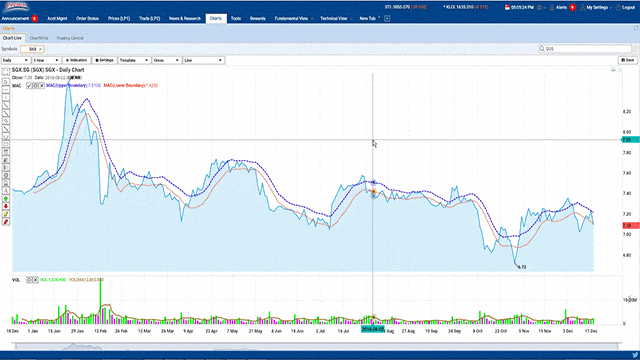
Personalise your workspace to suit your trading needs! Choose from a wide range of widgets, and re-arrange your workspace just the way you like it! Pre-set templates are also available for active traders or long-term investors.
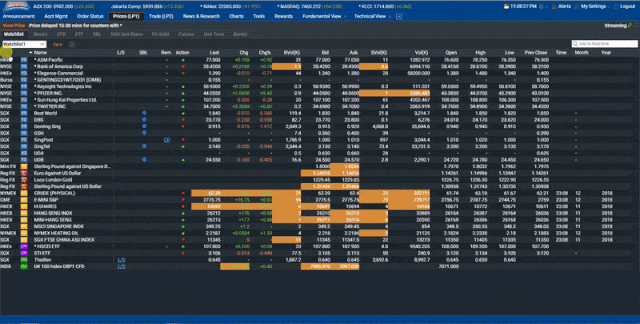
POEMS 2.0 features an intuitive user interface with easy access to the most commonly-used functions such as viewing prices, placing trades, monitoring your orders and market insights. The display you see on this platform today is a result of careful research on best practices to help our customers manage their trading and investments at a glance.
Need more help to transit to POEMS 2.0?
Watch this webinar to get a quick crash course of the POEMS 2.0 platform!
For more information on POEMS 2.0, you may also refer to our FAQs. Alternatively, please feel free to contact your Trading Representative or call our Customer Experience Team at +65 6531 1555 for more information