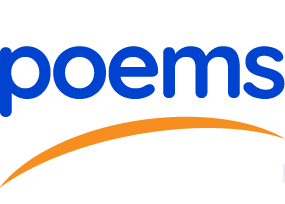Frequently Asked Questions
POEMS Digital Token
What is POEMS Digital Token?
Why use POEMS Digital Token?
Is it compulsory to register for the POEMS Digital Token?
When do I need to use POEMS Digital Token?
Can a joint account holder use the POEMS Digital Token on more than one device?
Can I still use the POEMS Digital Token if I am travelling and do not have data or network connection on my mobile?
What happens if I lose or change my mobile device? How do I enable the POEMS Digital Token on my new device?
Can I set up the POEMS Digital Token on more than 1 device?
How do I enable the POEMS Digital Token?
How do I use POEMS Digital Token on one mobile device for multiple POEMS accounts?
Can I use the POEMS Digital Token on my old mobile device after I’ve enabled the POEMS Digital Token in my new mobile device?
Am I able to set up POEMS Digital Token on one mobile device for multiple POEMS accounts?
Are there any charges for the POEMS Digital Token?
What if I have more than 1 mobile device? Do I need to set up the POEMS Digital Token on all my mobile devices?
What if I have only downloaded POEMS Mobile 2.0 App?
What if I have only downloaded POEMS Mobile 3 App?
What if I have downloaded both POEMS Mobile 2.0 and POEMS Mobile 3 App on the same device?
Can I set up for the POEMS Digital Token using my computer/laptop/desktop?
How do I use the POEMS Digital Token to generate a One-Time PIN (OTP)?
I am not sure if the POEMS Digital Token is supported on my phone. How do I confirm this?
Why is my One-Time PIN (OTP) invalid?
What will happen if I have entered an incorrect One-Time PIN (OTP)?
Do you provide SMS-OTP as an alternative for 2FA authentication?
Who should I contact if my POEMS Digital Token becomes locked?
How do I know if I have activated my 2FA?
Can a corporate account use the POEMS Digital Token on more than one device?
I am a corporate account holder and would like to set up the digital token in multiple devices for my 2FA authorised users, how do I update the 2FA authorised user list?
I am a corporate account holder and would like to remove some of my 2FA authorised users from my corporate account. How can I update the list of authorised users?
I am a joint account holder and have installed the latest version of POEMS Mobile 2.0 App (2.11.23) / POEMS Mobile 3 App (3.3.42) onwards, but I don’t see the option to set up the digital token on my secondary device.
I am a corporate account holder. I had previously set up 2FA on the old version, and now I’ve installed the latest version of POEMS Mobile 2.0 App (2.11.23) or POEMS Mobile 3 App (3.3.42) onwards. How can the 2FA authorised users set up the digital token on multiple devices?
Do I need to set up the Digital Token again if I delete the app and reinstall it?