Frequently Asked Questions
POEMS Digital Token
What happens if I lose or change my mobile device? How do I enable the POEMS Digital Token on my new device?
You can do so by setting up the POEMS Digital Token on your new mobile device. This will automatically deactivate your POEMS Digital Token on your previous device. You can enable the POEMS Digital Token on your new device with the following steps:
POEMS Mobile 2.0:
Step 1: Login to your POEMS account
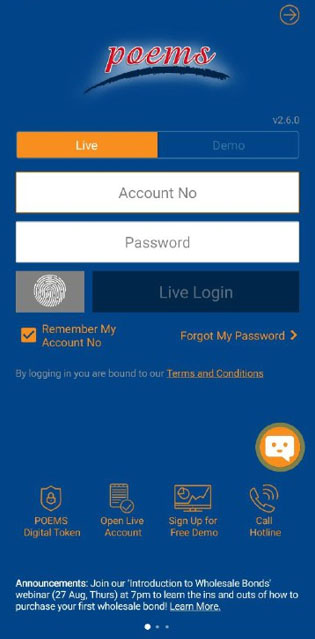
Step 2: Click on 'here'
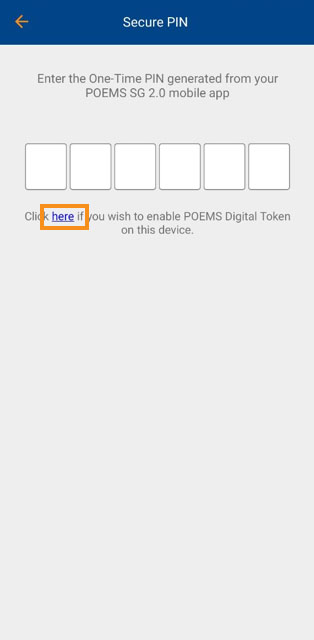
Step 3: Select how you would like to receive the activation code
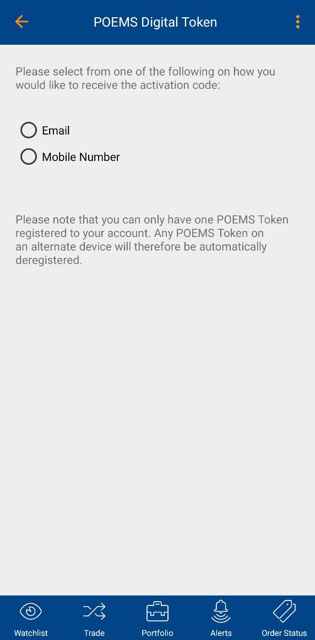
Step 4: Enter the 6-digit code that will be sent via email or SMS
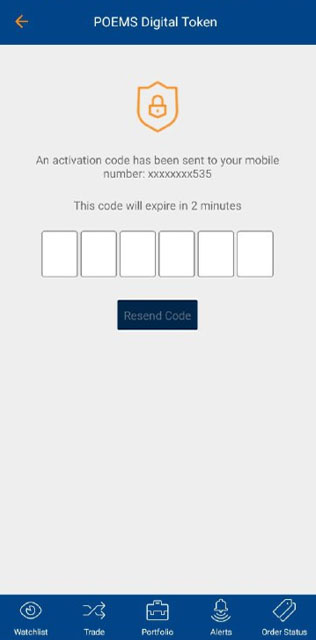
POEMS Mobile 3:
Step 1: Login to your POEMS account
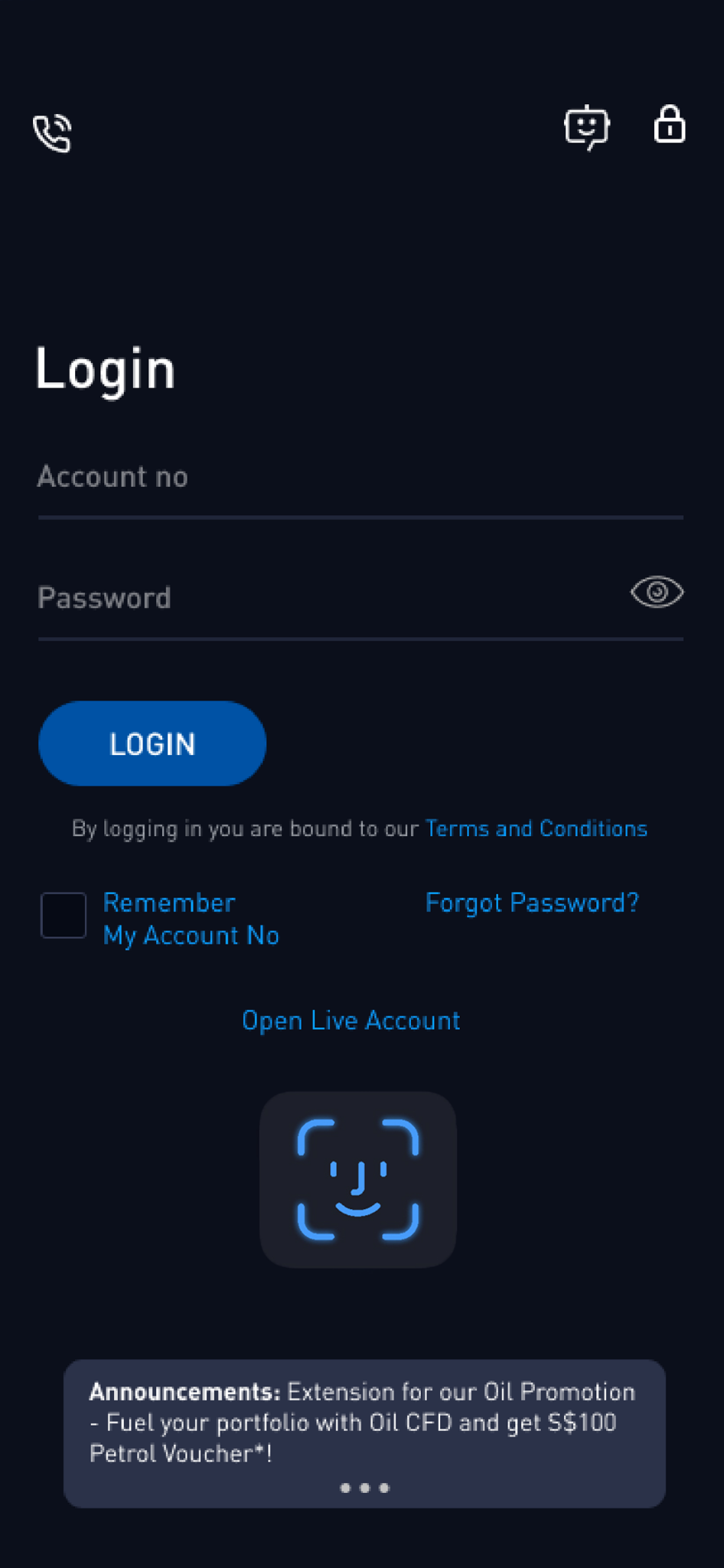
Step 2: Click on 'Click here'
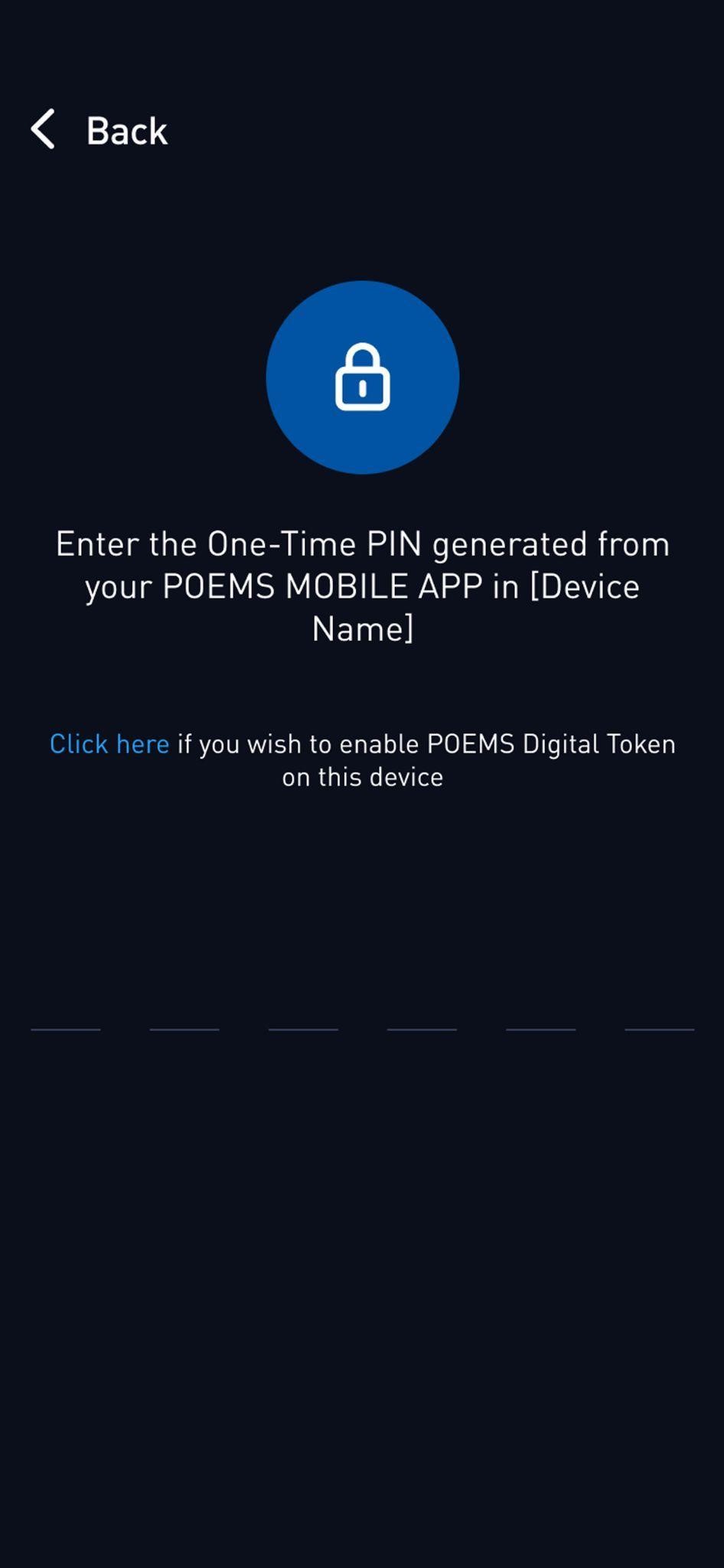
Step 3: Select how you would like to receive the activation code

Step 4: Enter the 6-digit code that will be sent via email or SMS
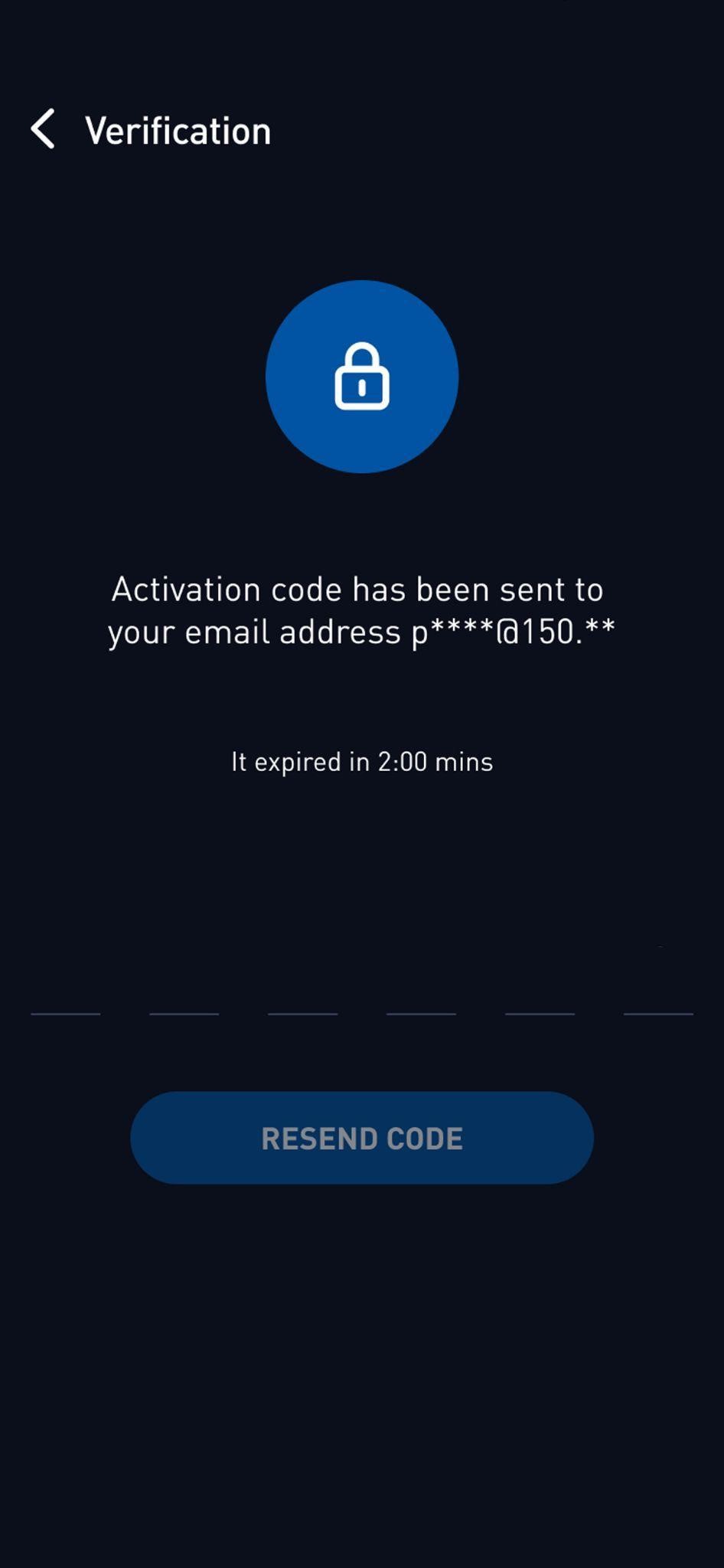
Other faq that might help you
- What is POEMS Digital Token?
- Why use POEMS Digital Token?
- Is it compulsory to register for the POEMS Digital Token?
- When do I need to use POEMS Digital Token?
- How do I enable the POEMS Digital Token?
- Are there any charges for the POEMS Digital Token?
- Can I set up the POEMS Digital Token on more than 1 device?
- What if I have downloaded both POEMS Mobile 2.0 and POEMS Mobile 3 App?
- What if I have more than 1 mobile device? Do I need to set up the POEMS Digital Token on all my mobile devices?
- What if I have only downloaded POEMS Mobile 2.0 App?
- What if I have only downloaded POEMS Mobile 3 App?
- Can I set up for the POEMS Digital Token using my computer/laptop/desktop?
- I have a new mobile device. How do I enable the POEMS Digital Token on my new device?
- Can I use the POEMS Digital Token on my old mobile device after I’ve enabled the POEMS Digital Token in my new mobile device?
- How do I use the POEMS Digital Token to generate a One-Time PIN (OTP)?
- Can I still use the POEMS Digital Token if I am travelling and do not have data or network connection on my mobile?
- I am not sure if the POEMS Digital Token is supported on my phone. How do I confirm this?
- Am I able to set up POEMS Digital Token on one mobile device for multiple POEMS accounts?
- How do I use POEMS Digital Token on one mobile device for multiple POEMS accounts?
- Why is my One-Time PIN (OTP) invalid?
- What will happen if I have entered an incorrect One-Time PIN (OTP)?
- Do you provide SMS-OTP as an alternative for 2FA authentication?
- How do I deactivate the POEMS Digital Token?
- Who should I contact if my POEMS Digital Token becomes locked?
- Do I need to use the POEMS Digital Token for joint or corporate accounts?
Did this answer your question?

